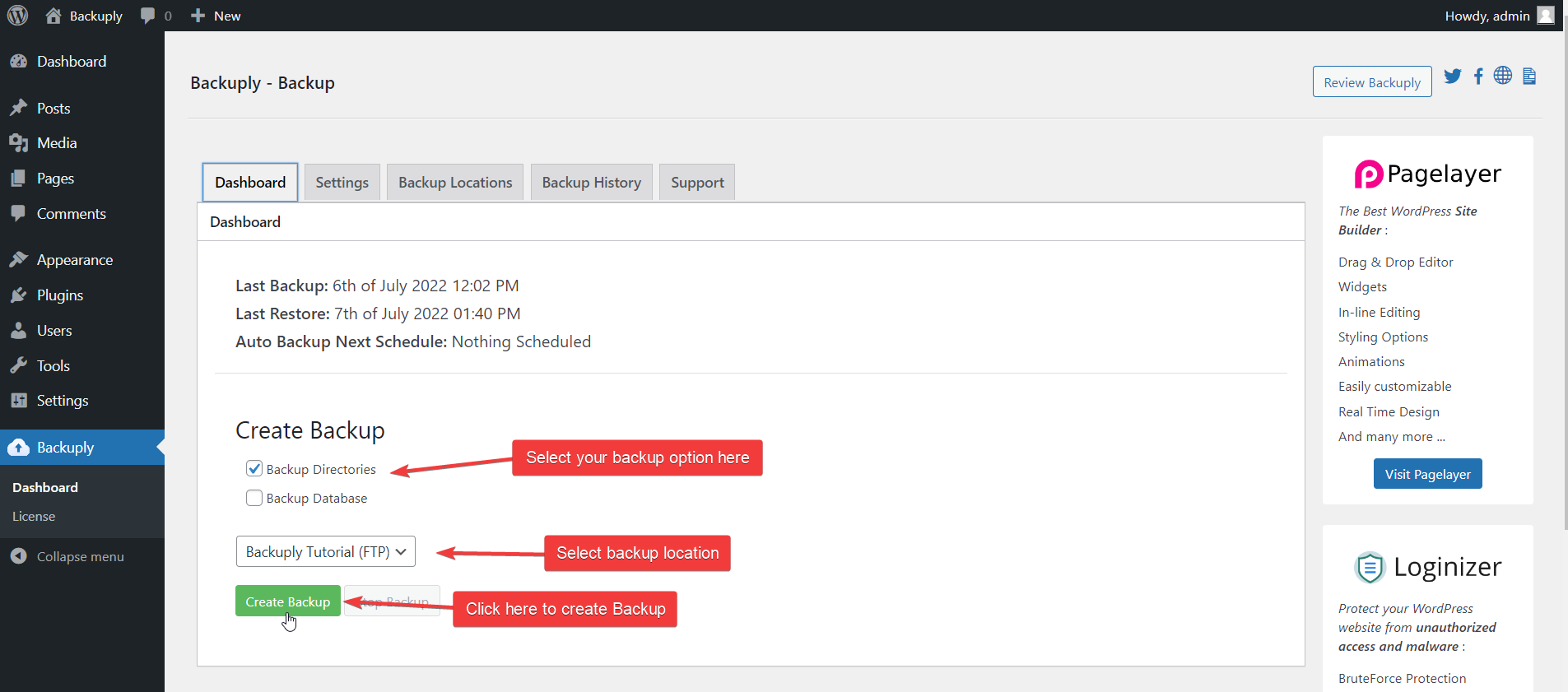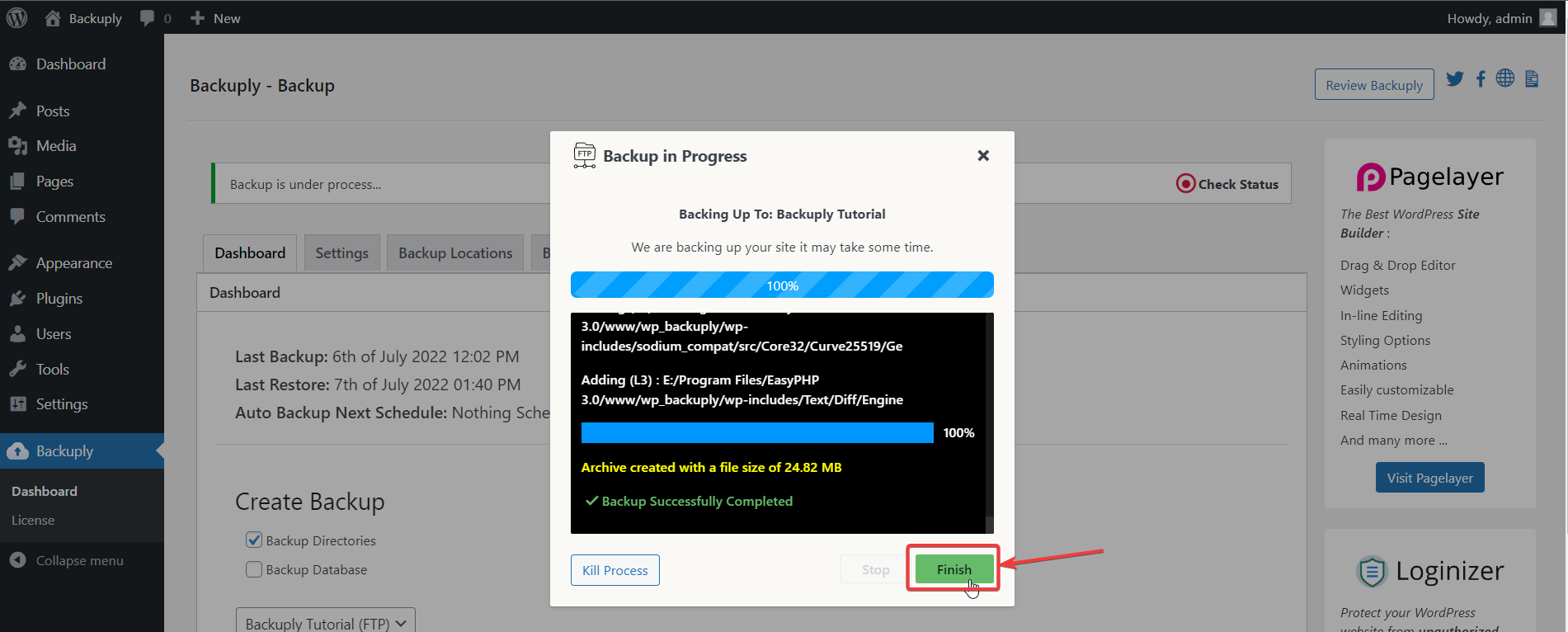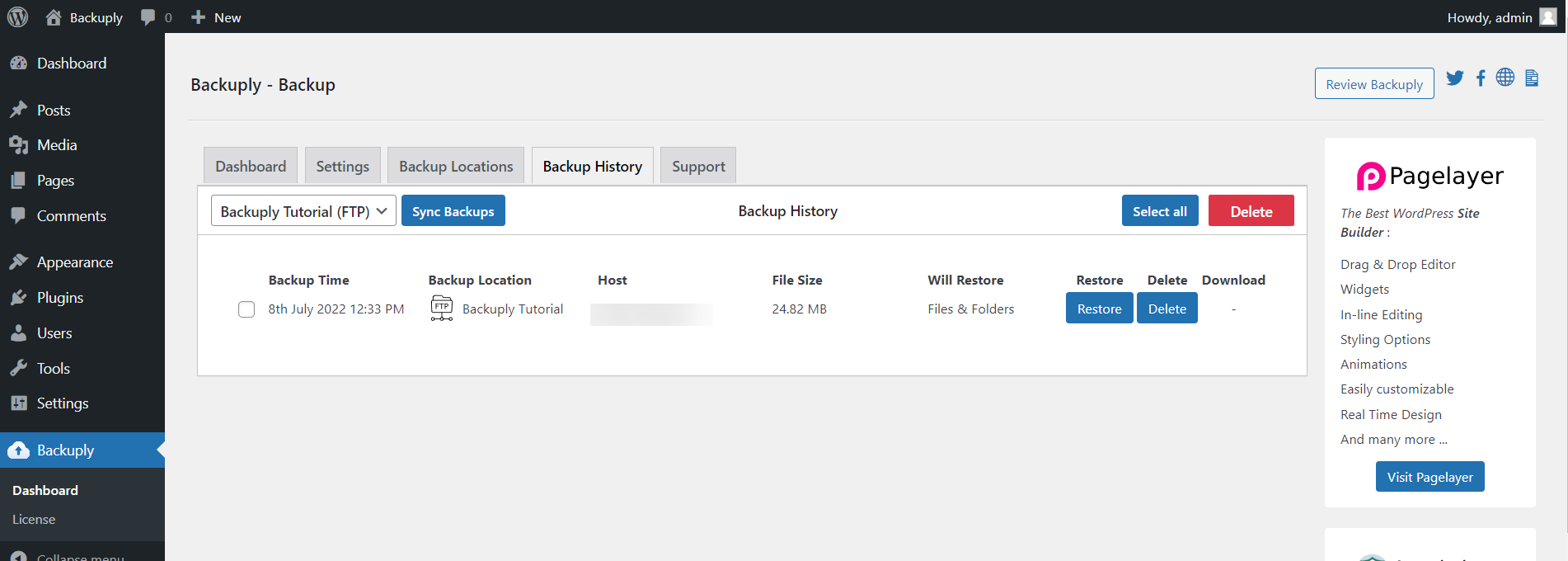This guide will help you on how to backup your website using Backuply.
There are 2 ways to backup your website using Backuply:-
In this guide we will only talk about Manual Backup as we have separate guide on How to Schedule Backup.
Manual Backup is really easy and just need few clicks to create a backup.
-
On your WordPress Dashboard go to Backuply -> Dashboard Tab
-
In the Backuply Dashboard Tab you will find create backup section.
-
In create backup select what you want to Backup(Database or Directories and File or Both).
-
Then select location, from the select option. once that is done click on Create Backup.
-
Then a pop-up will appear showing you the progress of your backup, it may take few minutes depending on the size of your Install.
-
Once backup has been created Successfully Click on Finish and that's it, you can check your backup in Backup History Tab
If you face any issue feel free to contact out Support Team we will be glad to help you out.