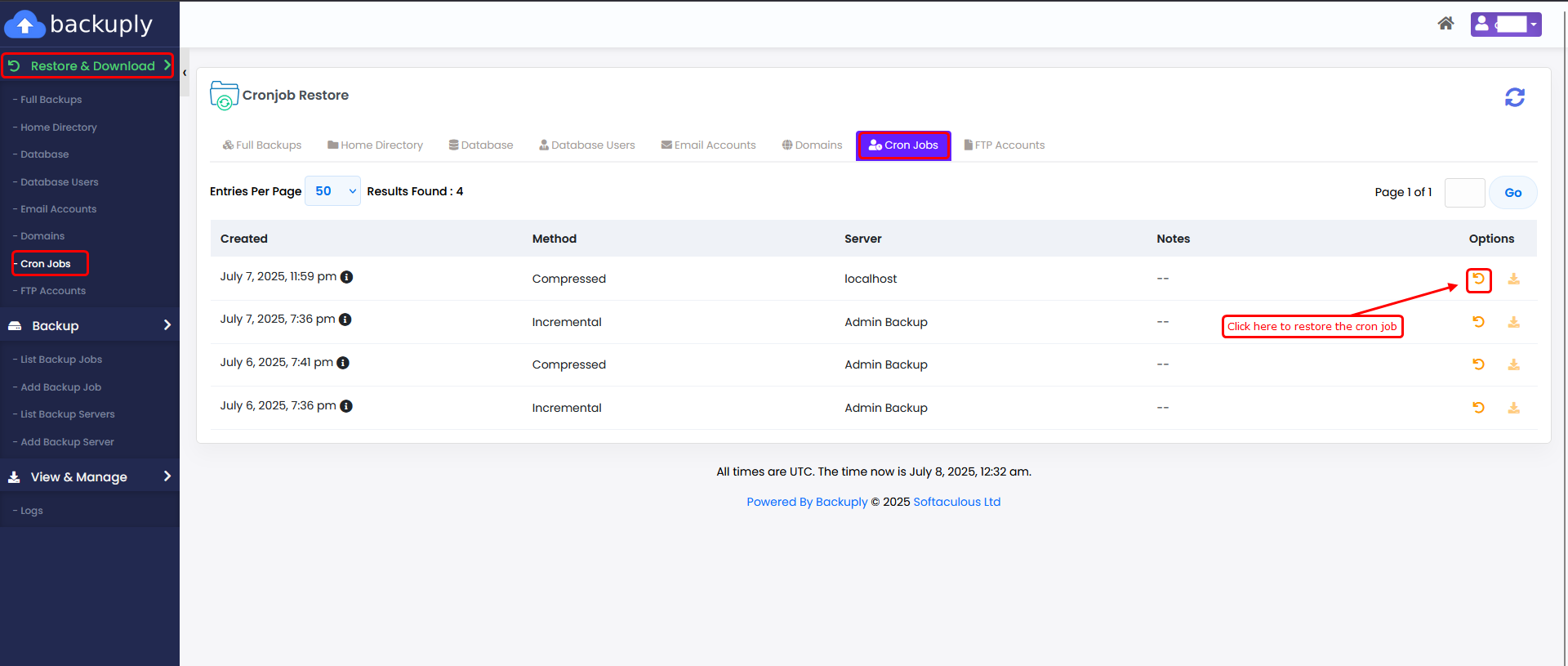Overview
This guide will show you how to restore Cron jobs in Backuply.
Step 1: Navigate to Cron Jobs
Navigate to Backuply Enduser panel > Restore & Download > Cron Jobs.
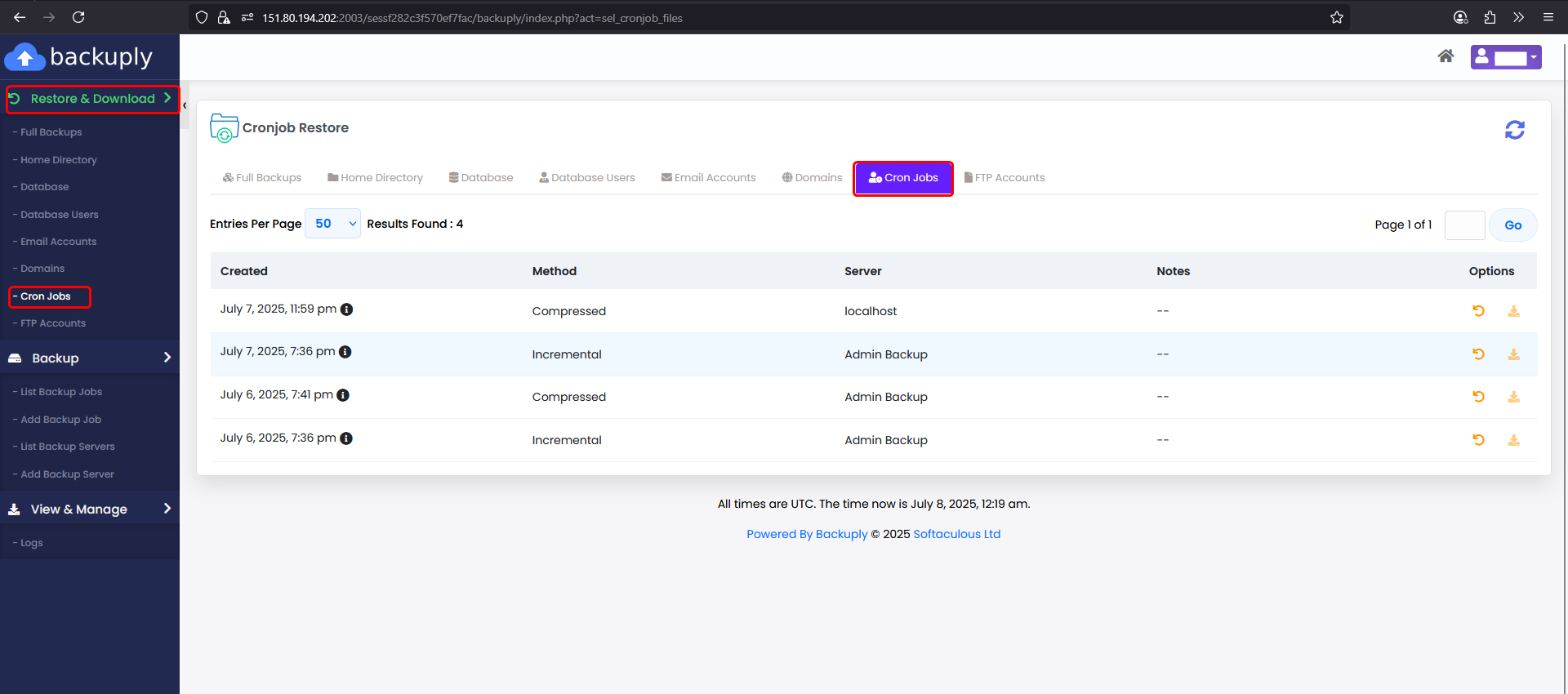
Step 2: View Available Backups
Each row corresponds to a backup with details like creation time, method (e.g., compressed or incremental), and server info.
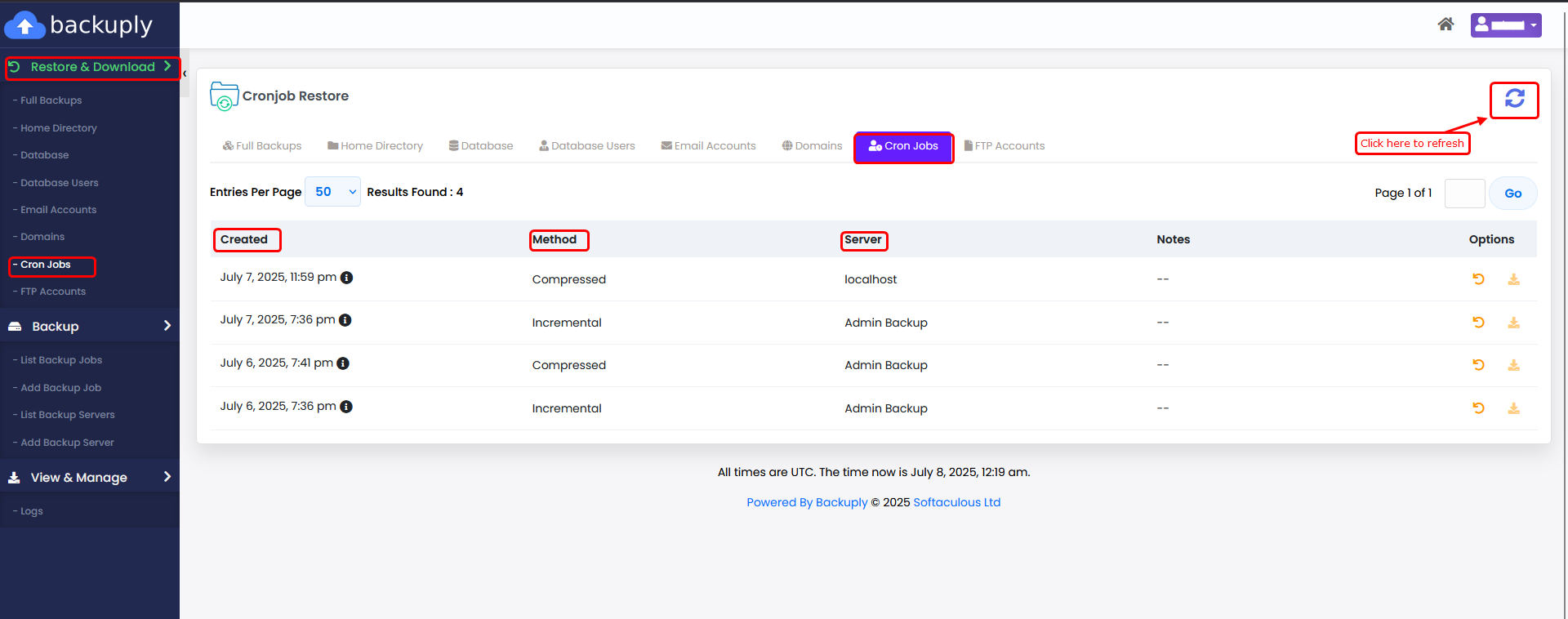
Step 3: Restore a Cron Job
Click the Restore Icon under the 'Options' column next to the desired backup entry.
This action will initiate the restore process for the selected backup of Cron Jobs.