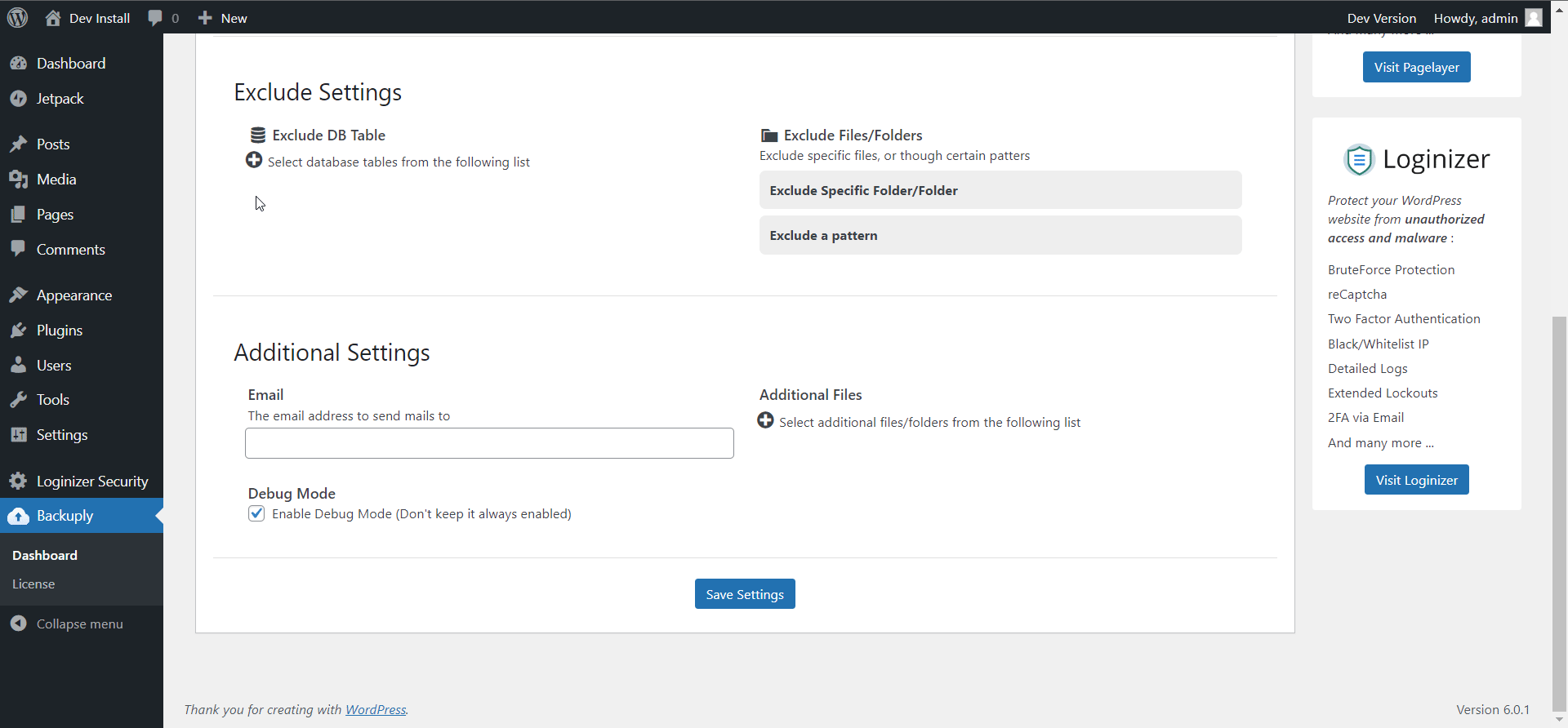This guide will help you exclude database tables from you backup. Its a really easy and straight forward.
-
In your WordPress install go to Backuply -> Settings Tab -> Exclude Settings
-
In Exclude Settings block you will find Exclude DB Table option and click the plus icon for a the list of tables to show as shows in the gif below.
-
Select the tables you want to exclude and Save the settings.
That's it if you face any issue feel free to contact out support team.