Overview
In this guide we will explain you how you can exclude files and directories. We have 2 ways to do the one being with adding exact folder path, the other with matching pattern.
Exact Path Method
In Exact Path method you can select specific files, or directories that you want to be excluded from your backup. It comes with an easy to used file explorer as show in the gif below. So all you need to do it navigate to the file you want to exclude and select that file of directory and click on Exclude button.
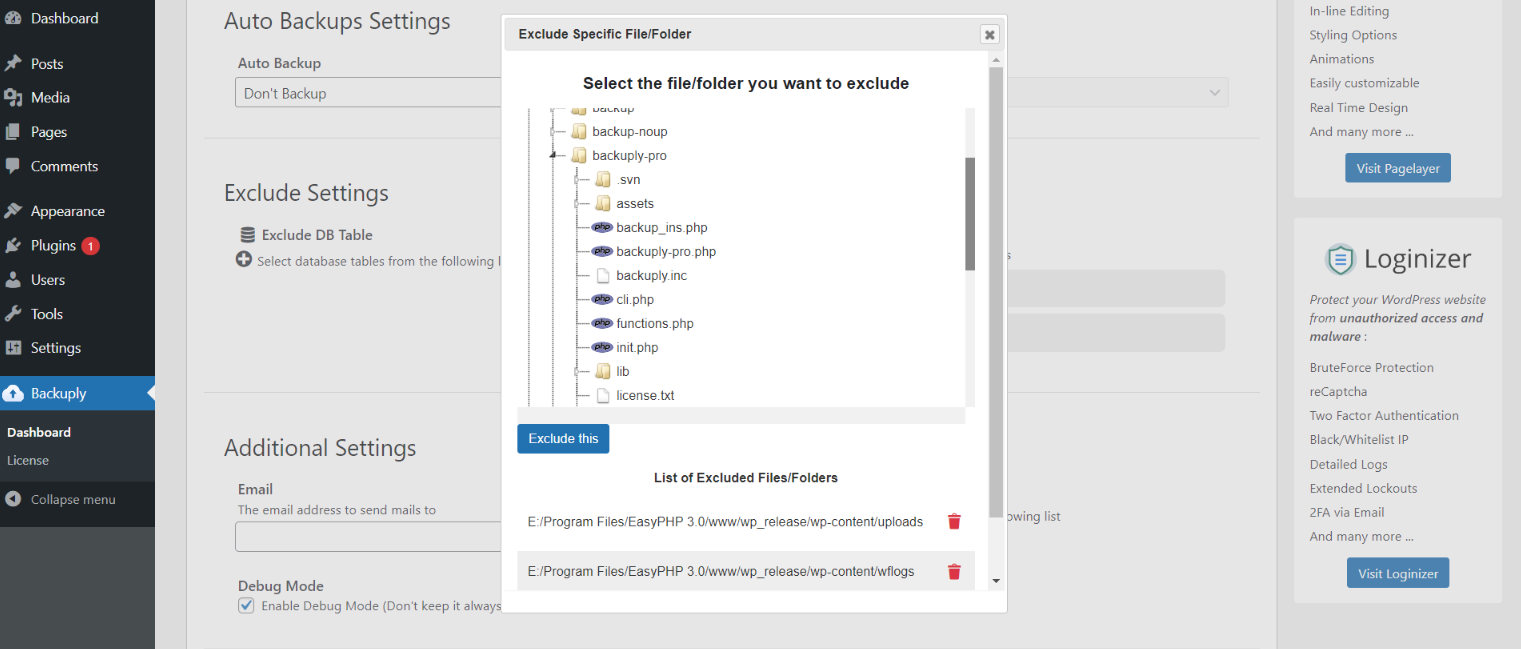
Exclude Pattern
Exclude pattern is a way that, you define a specific string and if that sting is present in the File name then that file/directory will be excluded from the backup.
There are 4 ways you can define a pattern
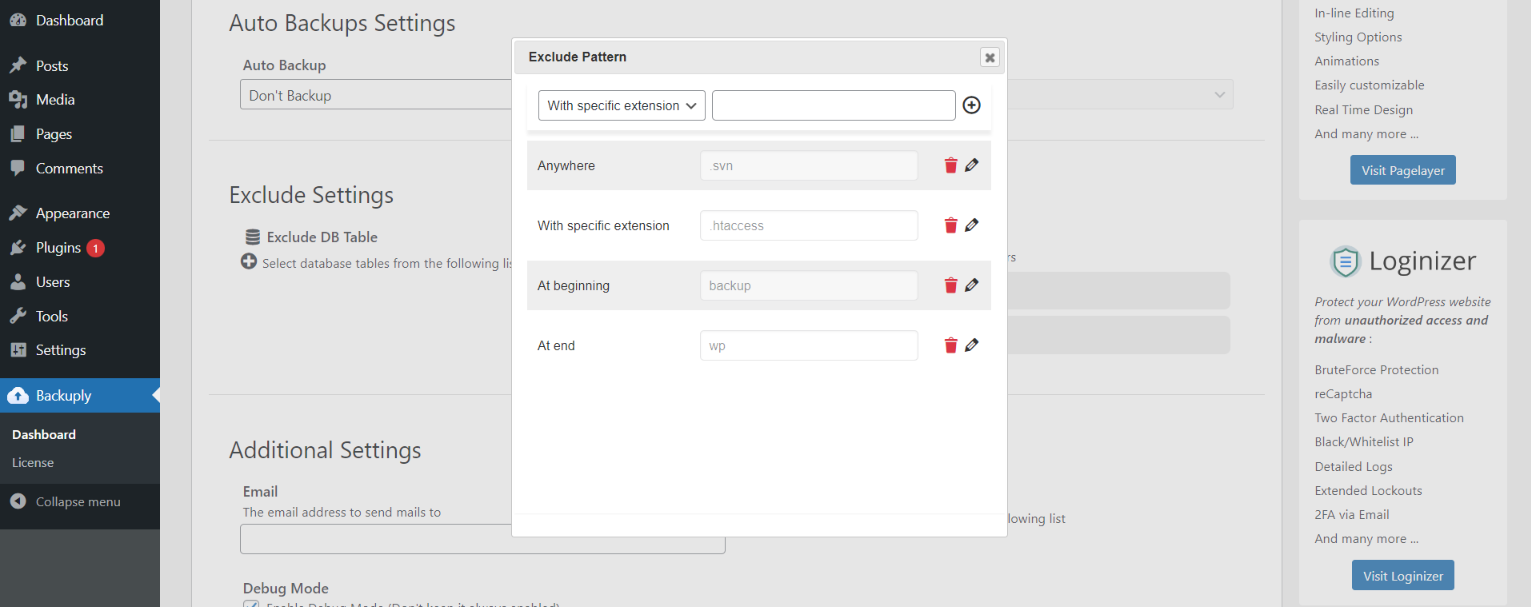
If you face any issue feel free to contact our support team.

