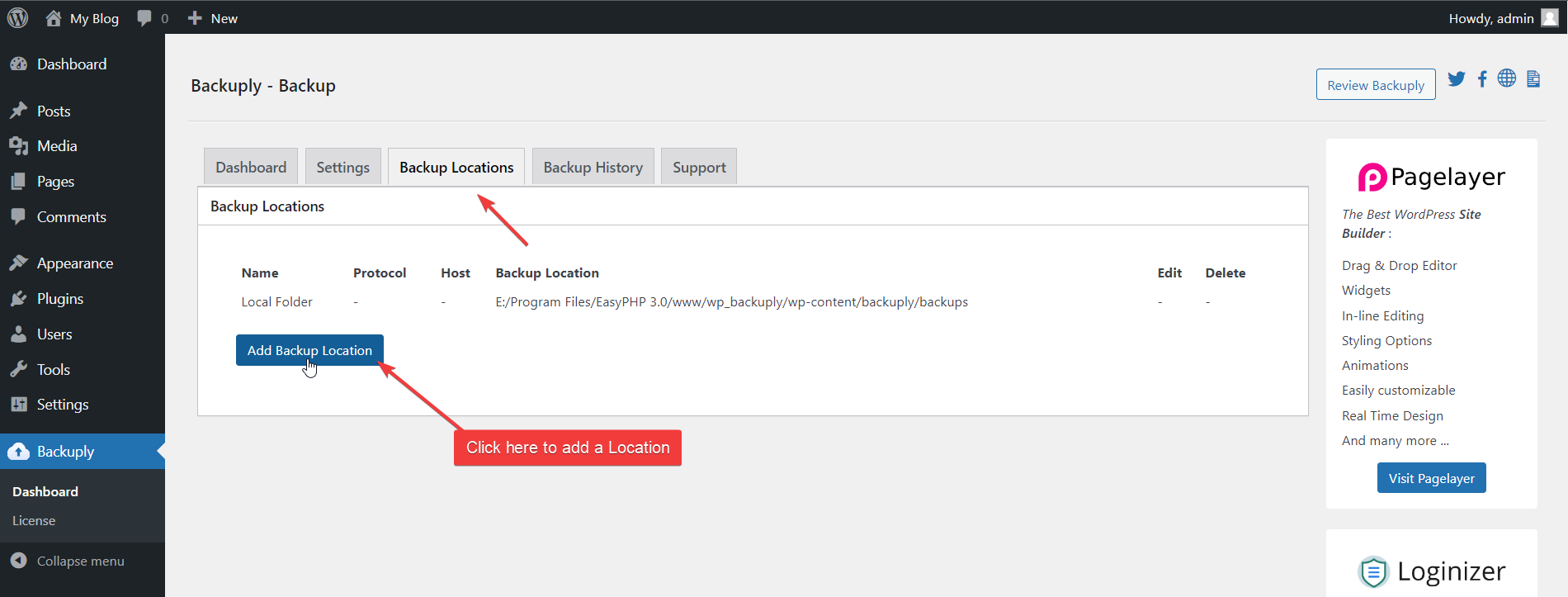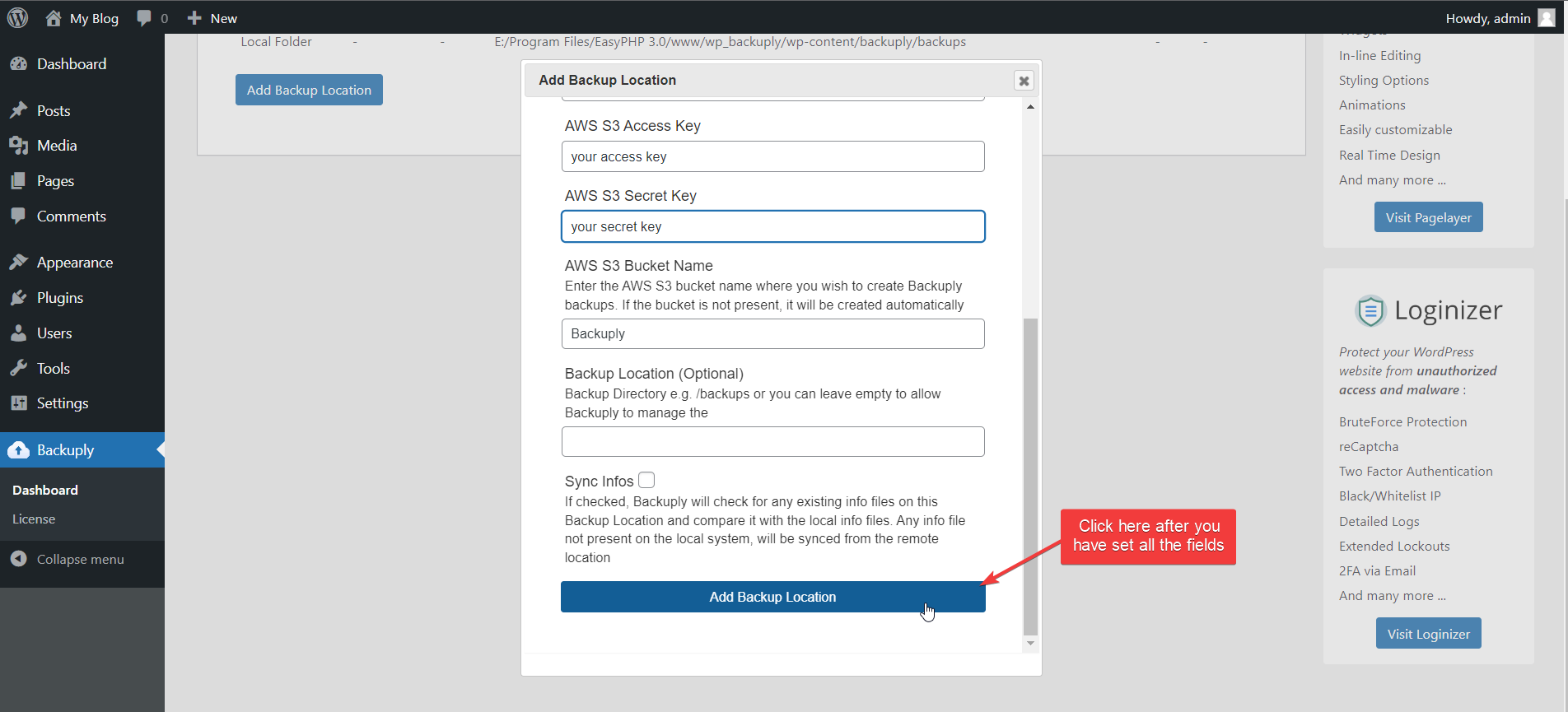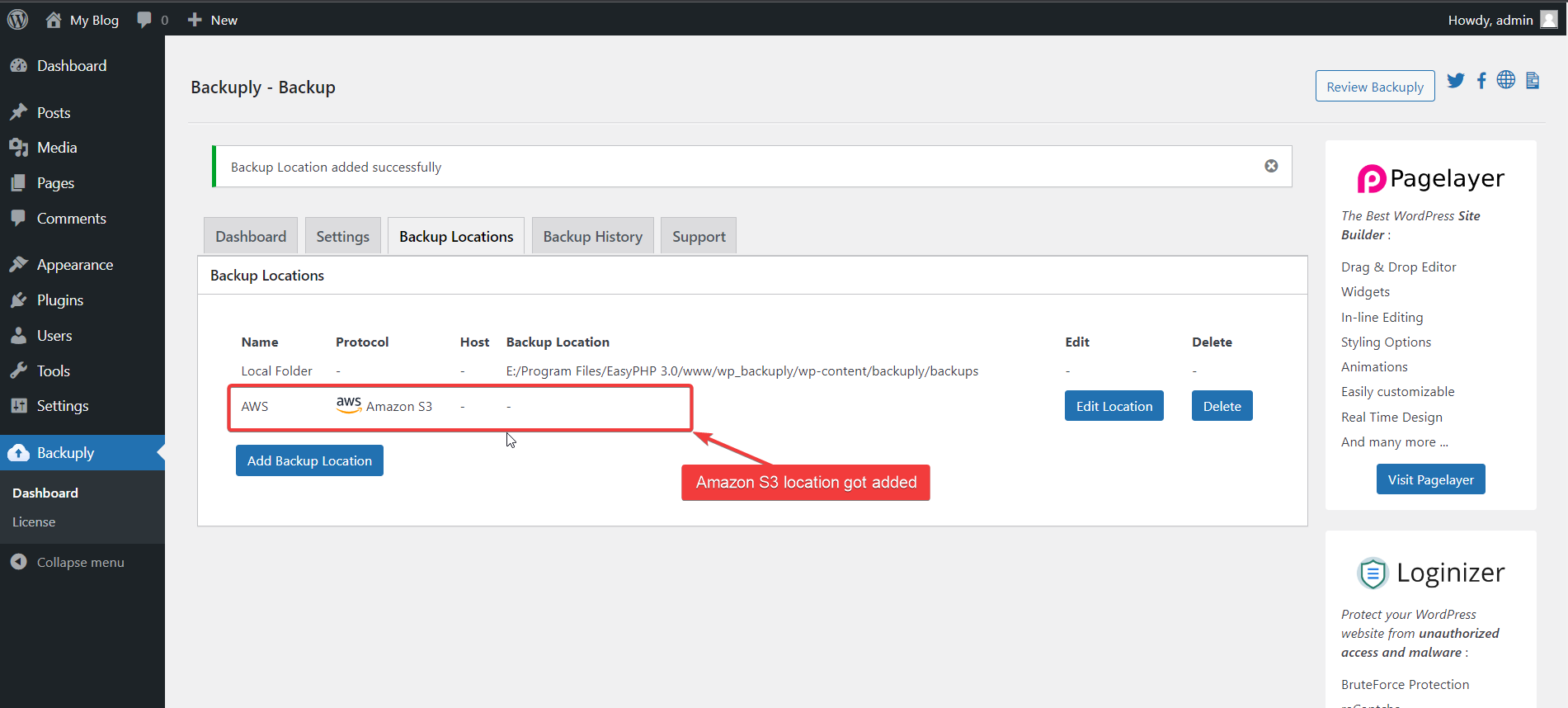After Selecting it fill there required details, there will be 8 fields after selecting Amazon S3
Location Name: It just work as an identifier to identify a particular location as multiple locations could be set on Amazon S3.
AWS S3 Endpoint: Its the end point where your bucket will be created. for example s3.amazonaws.com
AWS S3 Region: Its the region of AWS servers where your files are located.
AWS S3 Access Key and Secret Key: AWS gives you this key to authenticate your authenticity.
Bucket Name: Its the location where you want to store your backups, if left blank a bucket will be created on its own(the bucket name should follow certain naming conventions firstly it should contain lowercase characters).
Backup Location(optional): Its the folder you want to upload your backups, if left blank it will place the backup at the root location, which is inside the Bucket you set in the field above.