Overview
This guide shows you how to buy Backuply Pro. Backuply Pro can be bought through Softaculous. For that you need to login to Softaculous Client Area.
Login to your Softaculous Account
You will need a Softaculous account to purchase the license. If you do not have a Softaculous account create one by clicking on the Sign Up tab on the client center login page. If you already have a Softaculous account simply login to the client center.
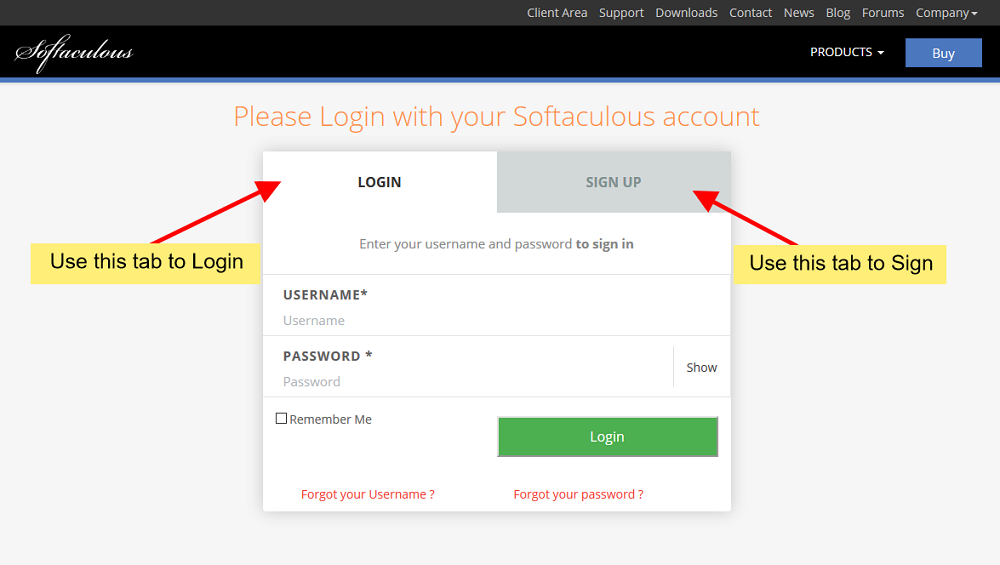
Place Order
Once you have logged in, from the left menu click on Backuply -> Purchase Backuply
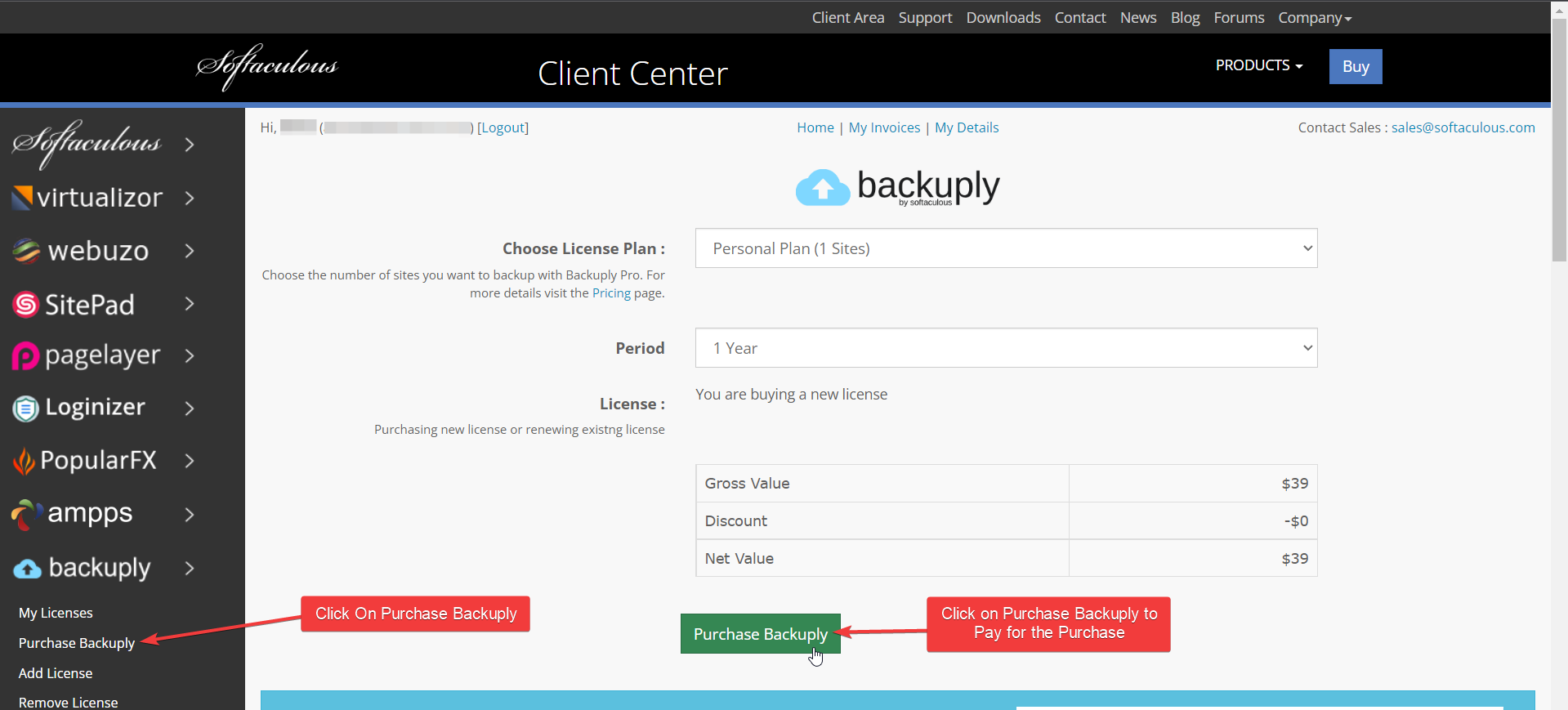
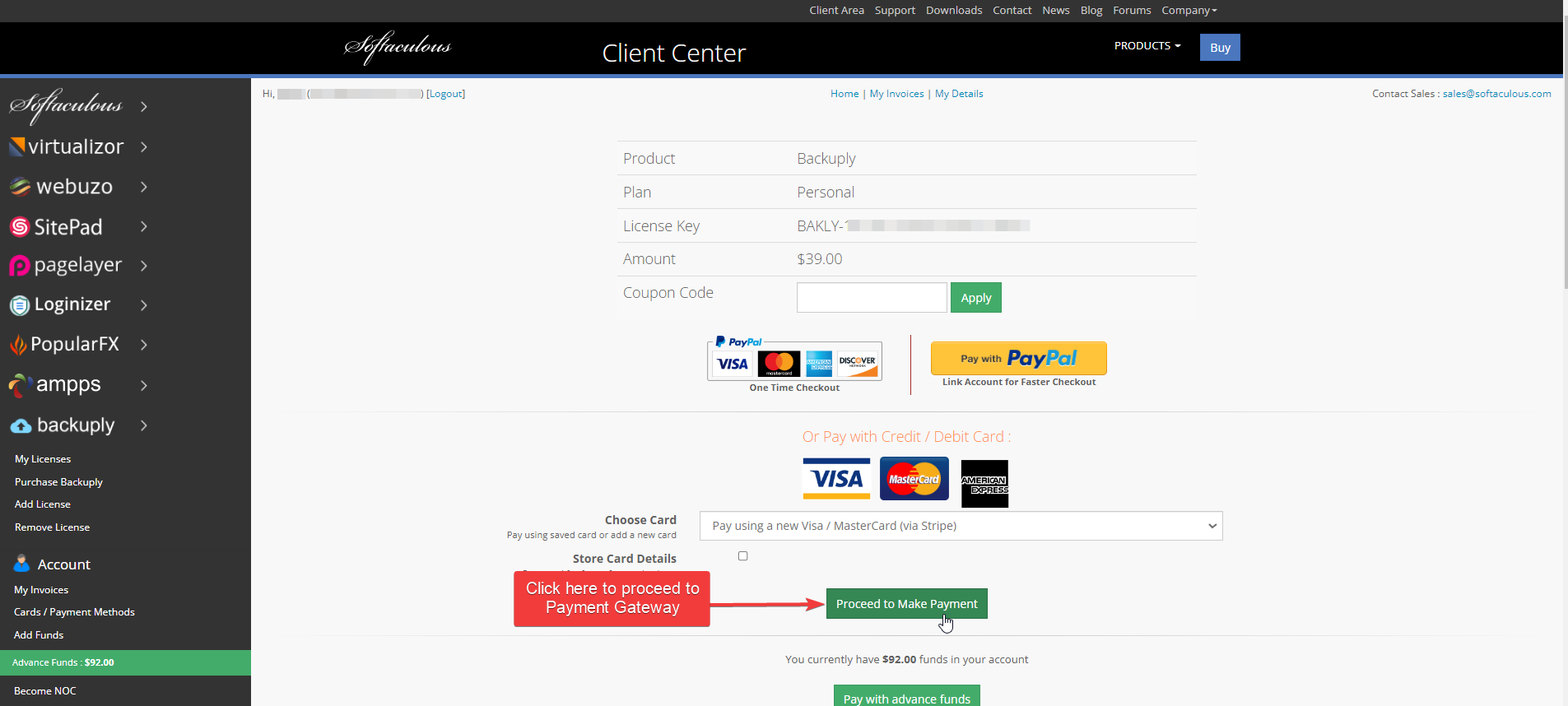
If you face any issue feel free to contact our support team we will be glad to help you out

