If you have implemented Basic Authentication on your WordPress site using .htaccess, Backuply may not function correctly due to restricted access. To resolve this, you need to whitelist your server’s IP address.
Steps to Whitelist Your Server IP:
Find Your Server IP
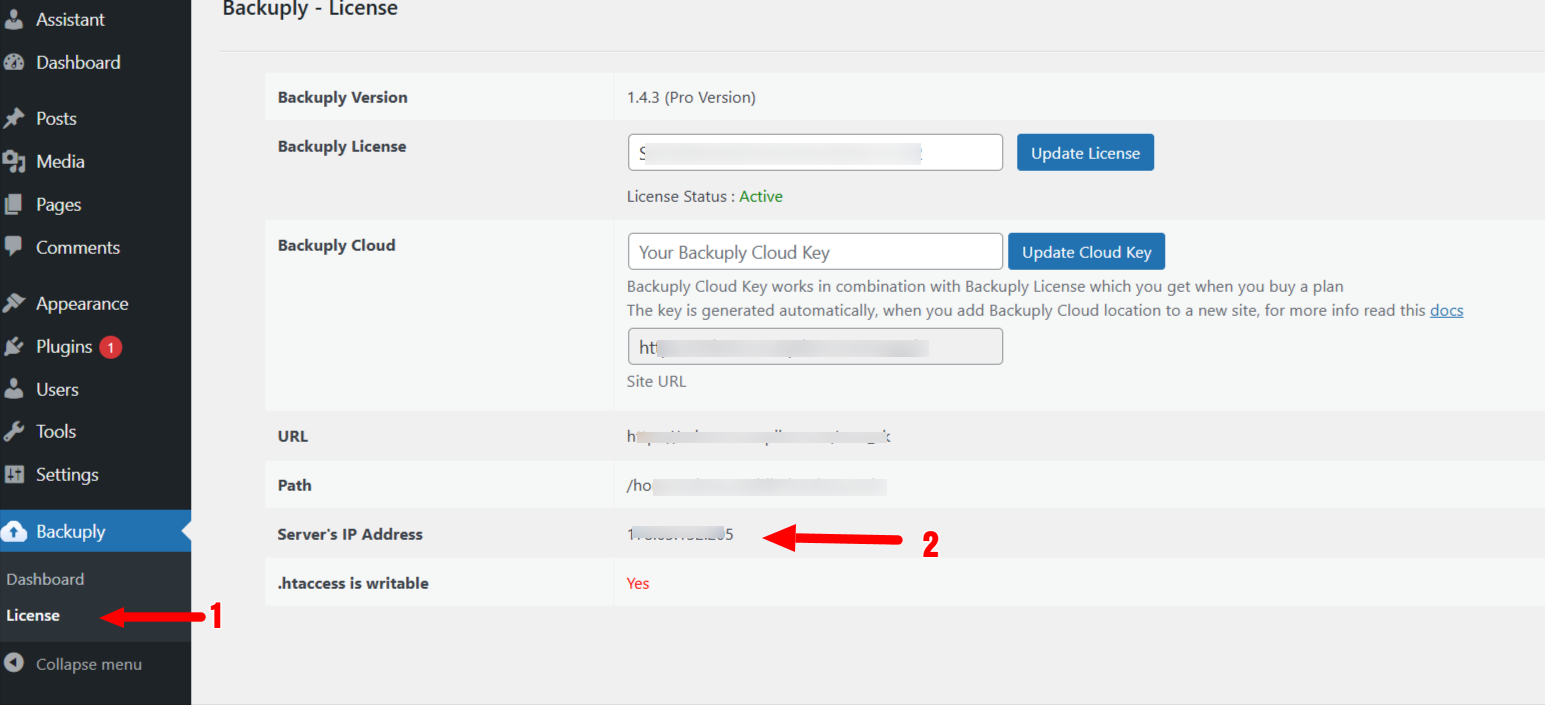
Edit the .htacess file
<RequireAny>
Require ip YOUR_SERVER_IP
Require valid-user
</RequireAny>If you are still facing the same issue of the Backup getting stuck reach us at support@backuply.com and we will help you fix the issue.

