Overview
This guide will show how you can restore one or multiple domains from Backuply Enduser panel.
Domains Restore
Navigate to the > Backuply Enduser panel > Restore & Download > Domains wizard.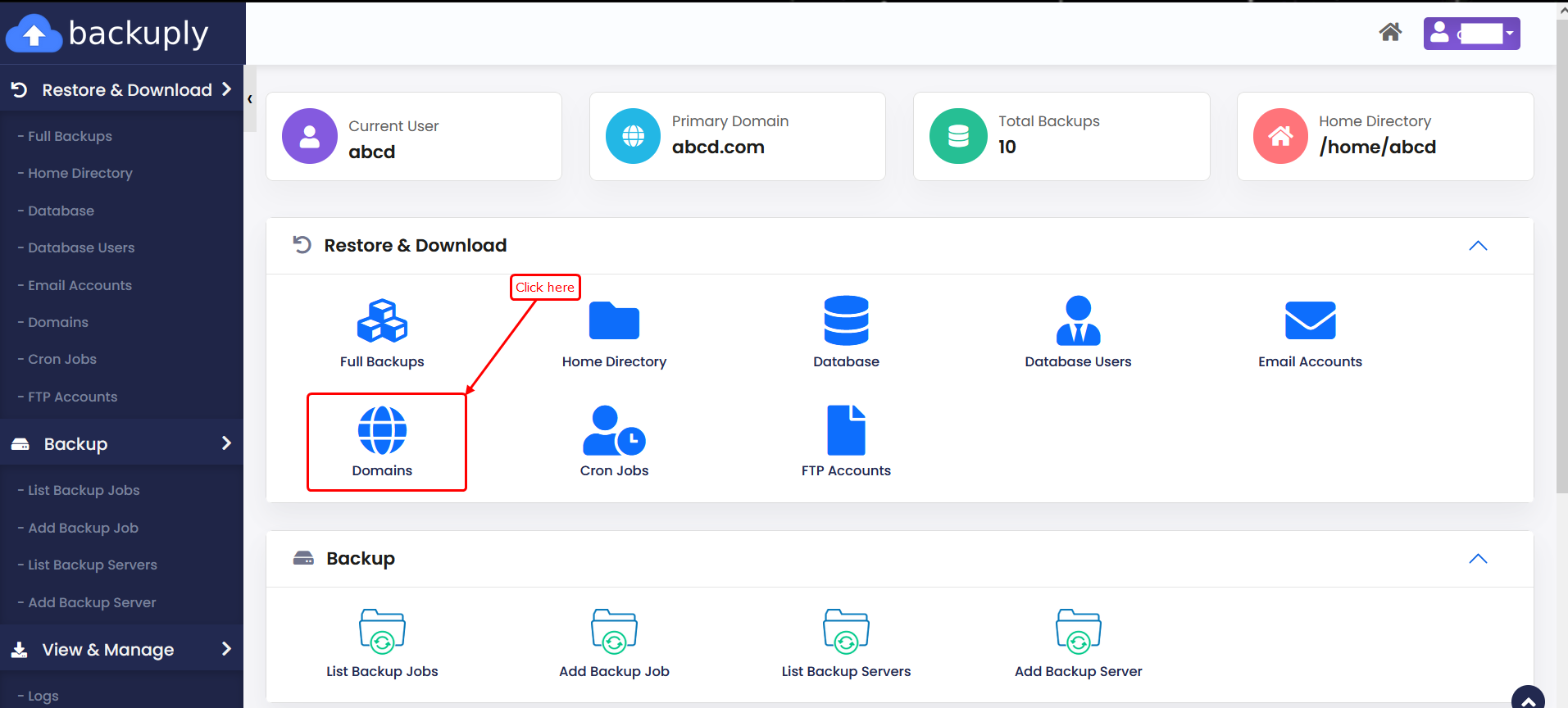
Select the domain(s) you want to restore. Then, choose the backup date you wish to restore from, drop down list and click the Restore icon to begin the process.
If you click the Restore icon without selecting a specific backup date, the system will automatically restore the most recent (latest) backup.
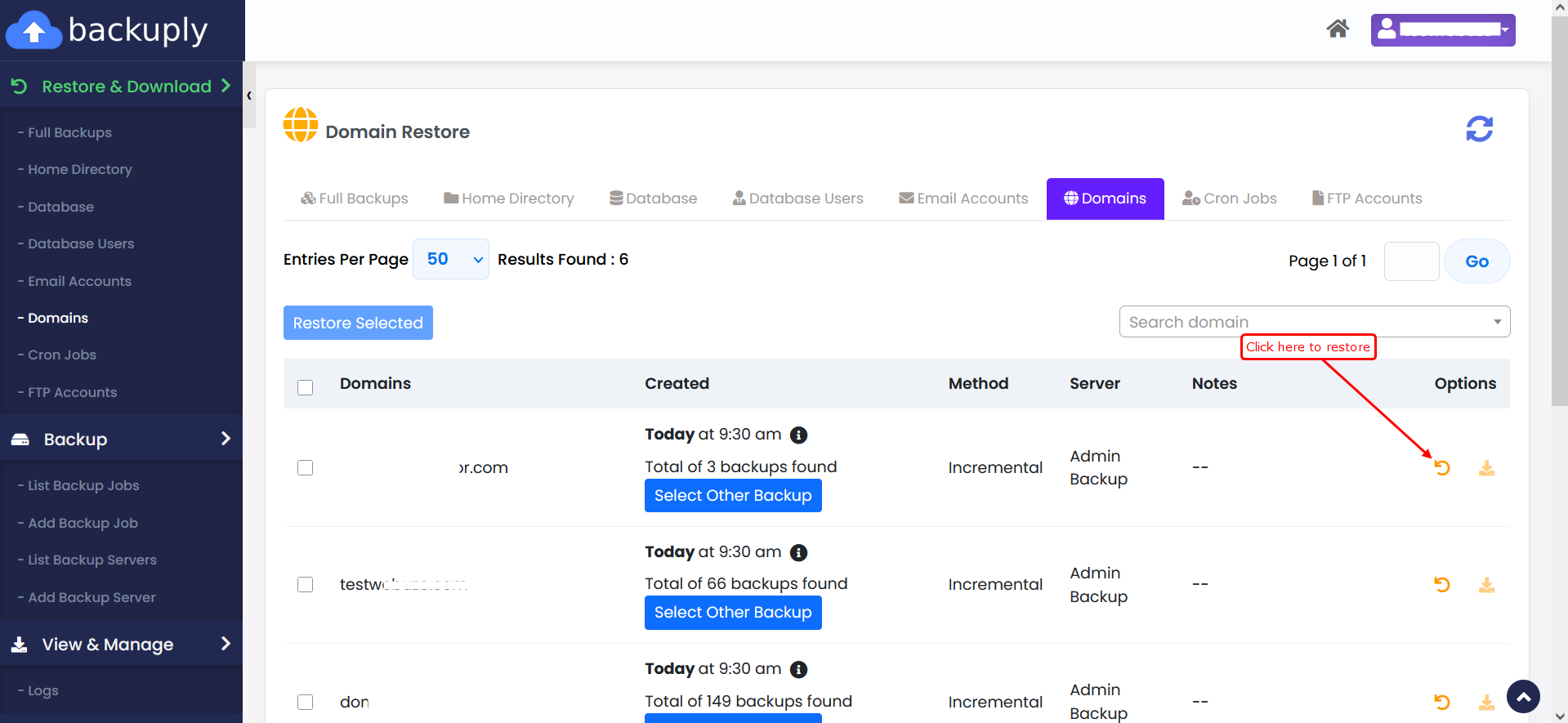
You can restore one or multiple domains at a time.
First, select the domain(s) you want to restore.
Then, choose the desired backup date from the drop down list and proceed with the restoration.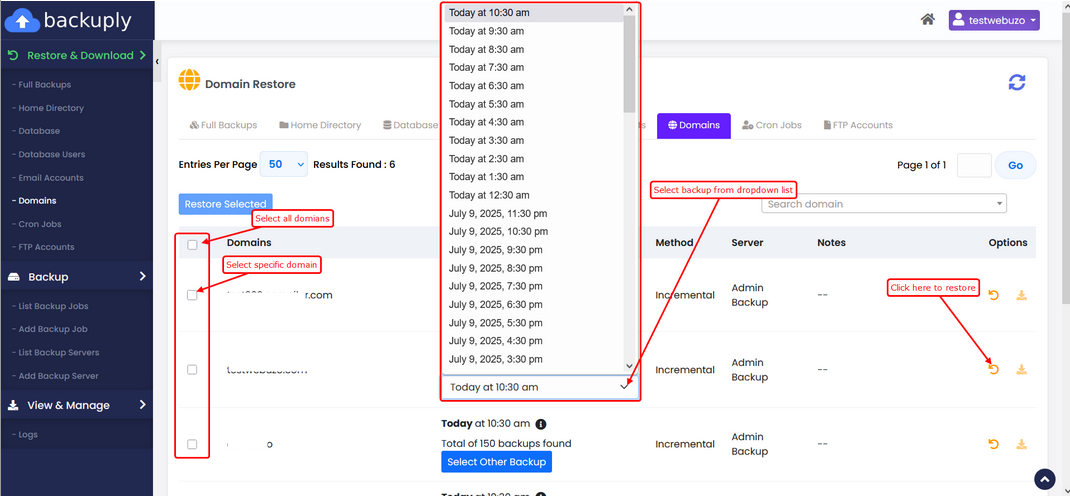
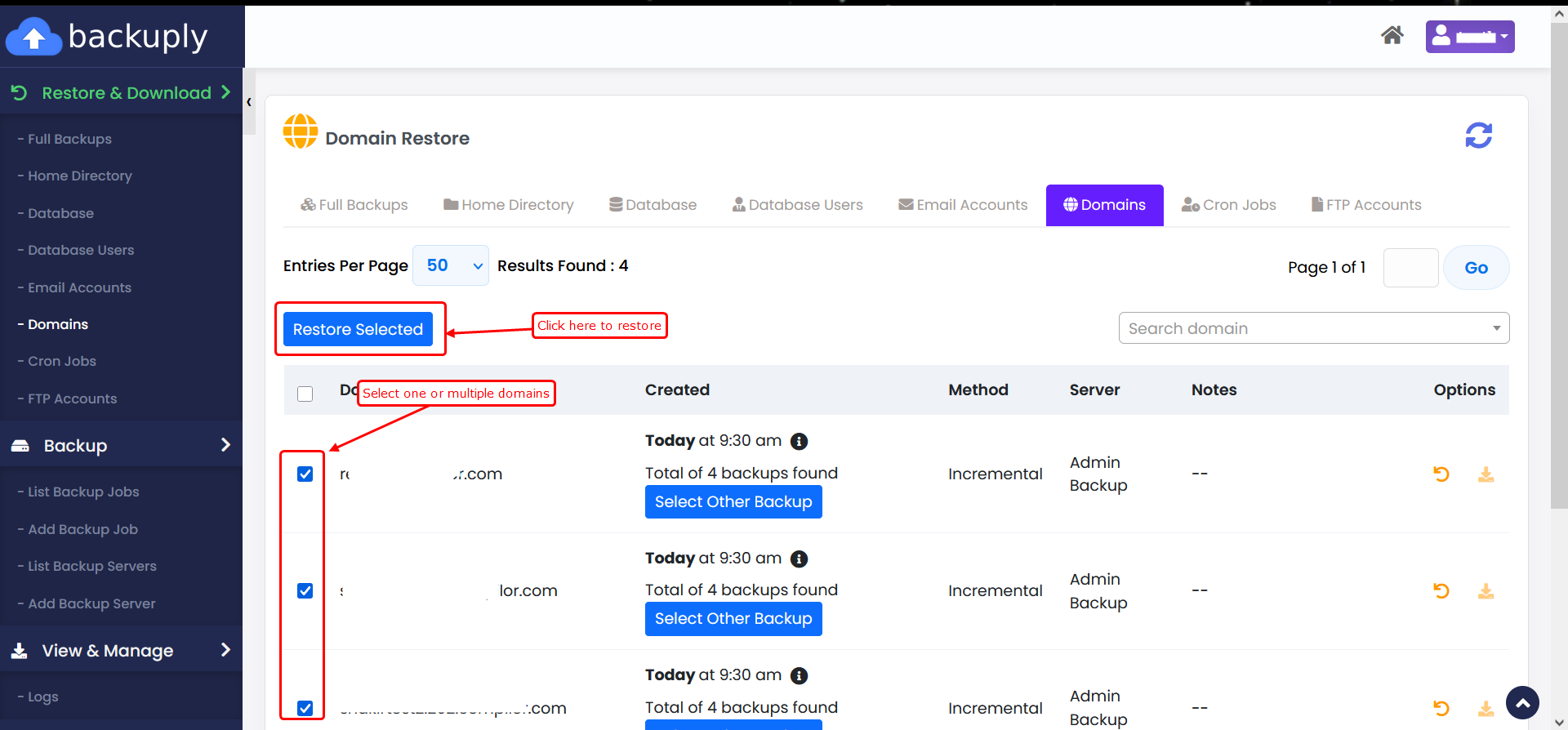
Please do not select both options at the same time, or press "Yes" without selecting either of them.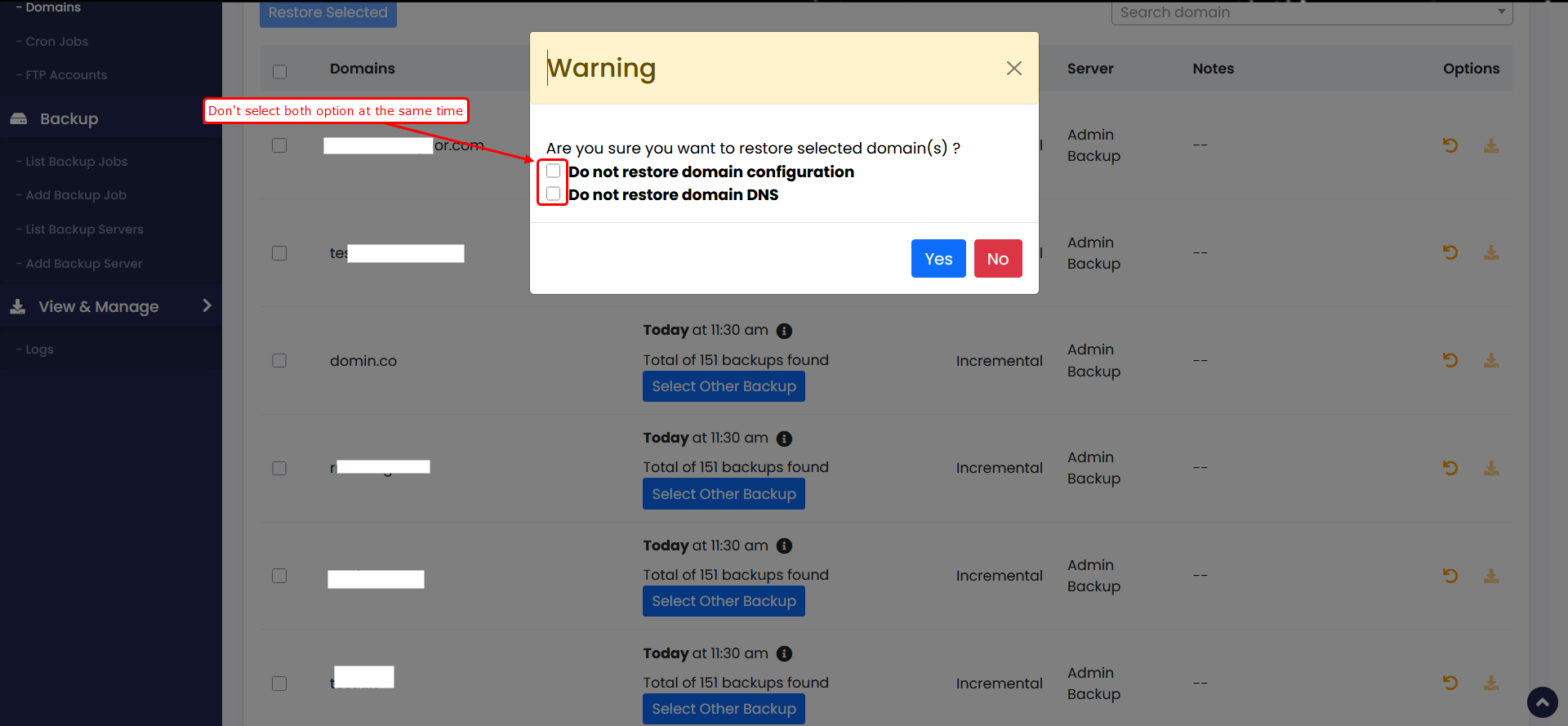
After that you will get Pop up like this.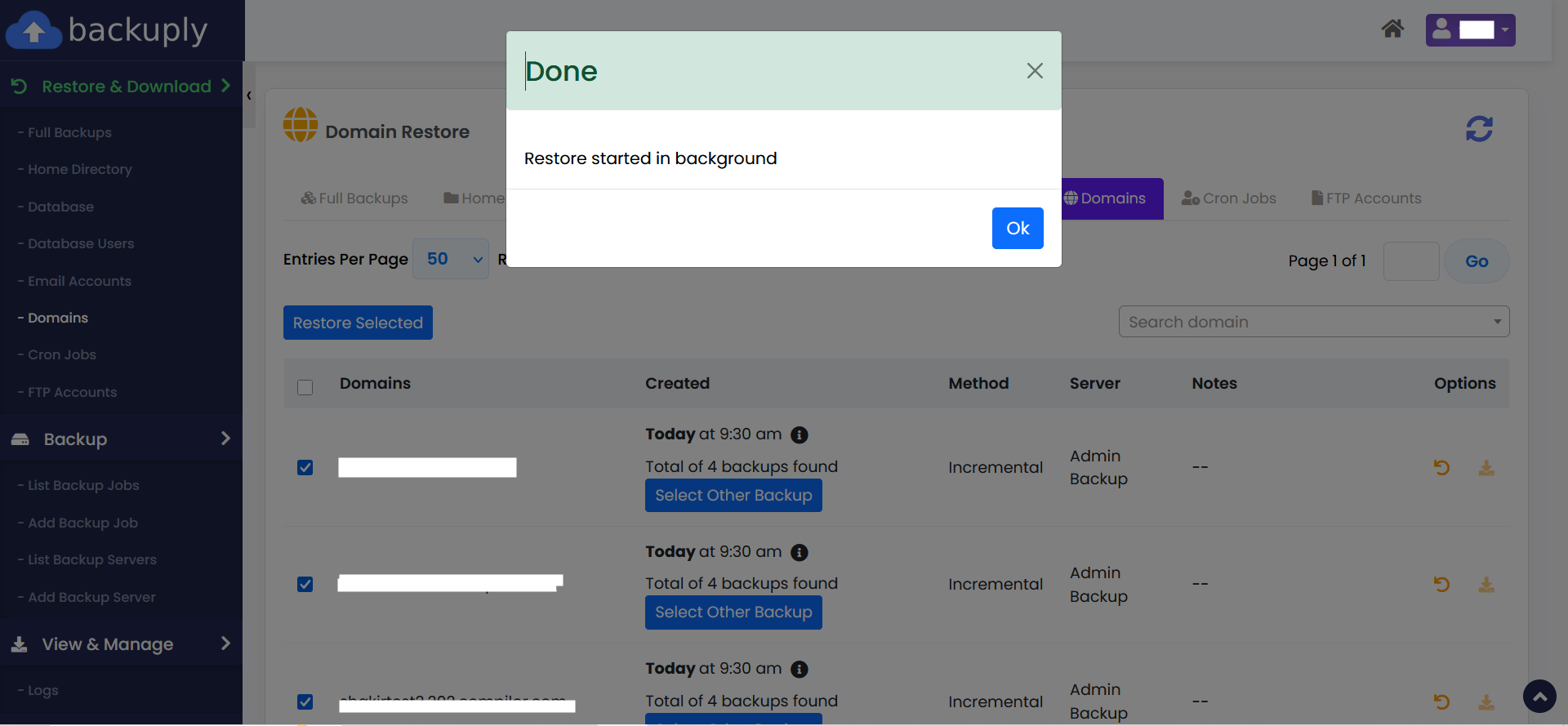
you can now check Restore process's logs from the > Backuply > View & Manage > Logs wizard.

