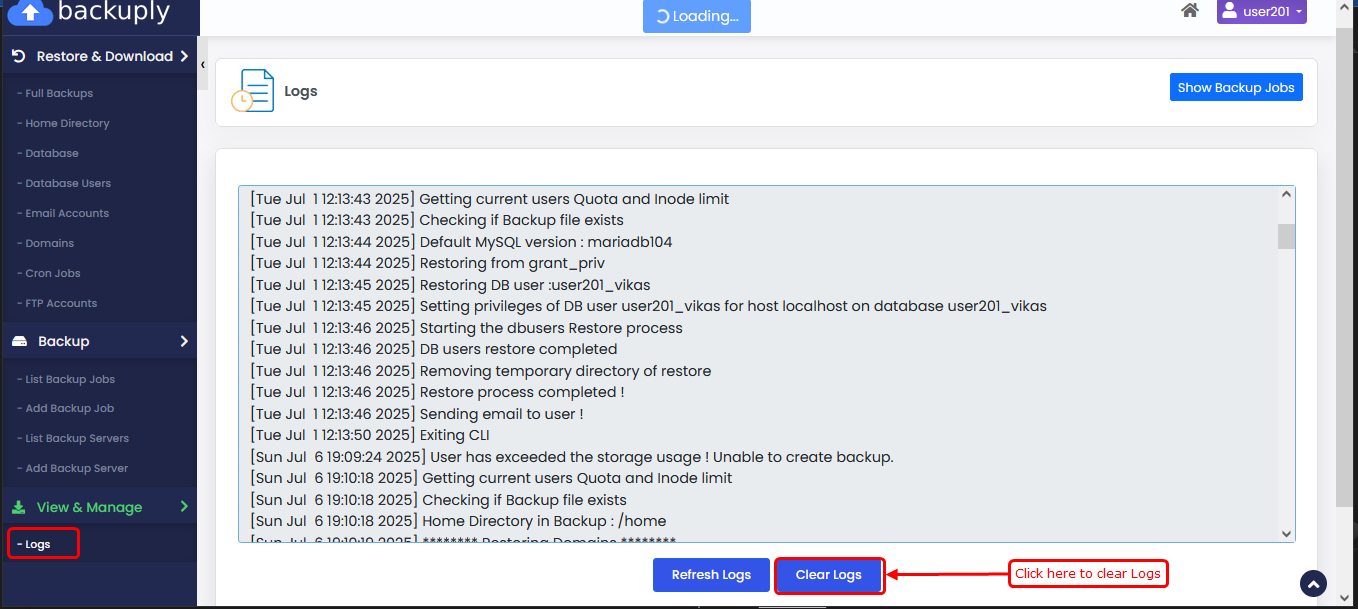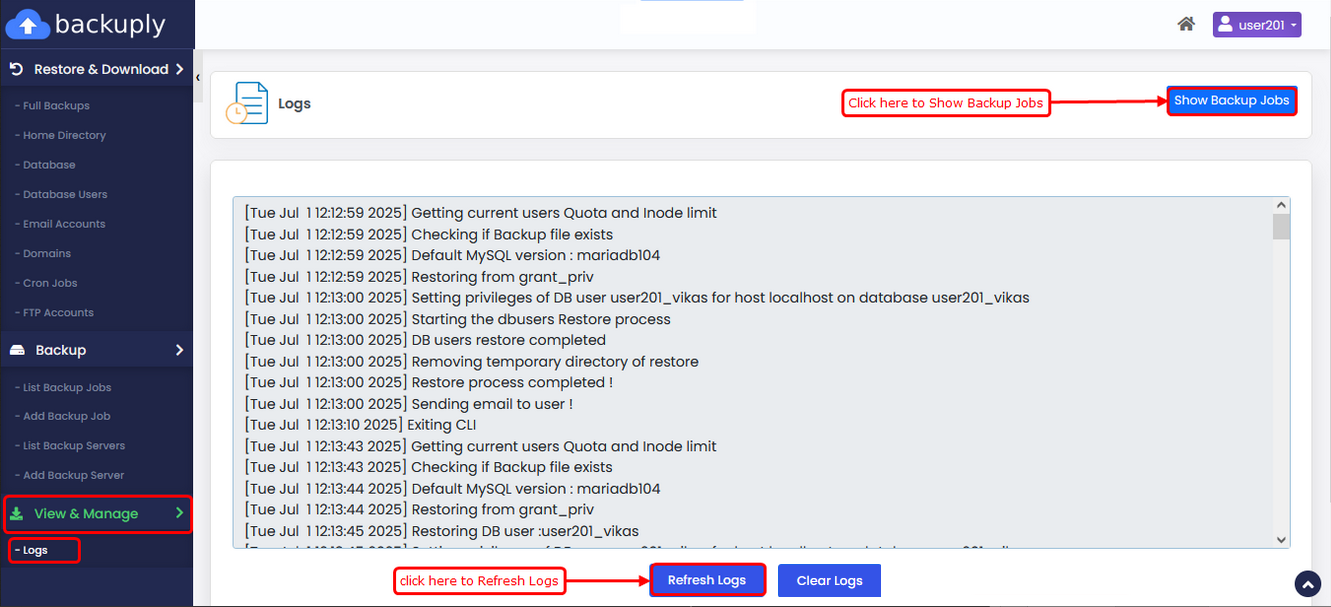Overview
This guide will help you understand the Logs section, where you can see detailed records of all backup and restore activities. It helps you check which tasks were successful, which databases were created or restored, and review any errors.
How to Clear Logs
You can click the “Clear Logs” button to clear all logs.