In this guide we will help you fix the backup issue in which backup gets stuck at 17% in Backuply.
Reason: The reason for that issue is the PHP memory_limit set on your server is low for backup to work.
Fix: To fix this you will need to update the PHP memory_limit, if you have access to your Control Panel then follow the steps given below, and if you don't have access to update the memory_limit settings then contact your Hosting providers support.
How to update PHP memory Limit
In this guide we are assuming that you are using cPanel as your Control Panel.
1. Login to your cPanel and in your cPanel Look for MultiPHP INI Editor, you can either look for it in Software section in cPanel admin, or you can just search it in the search box.
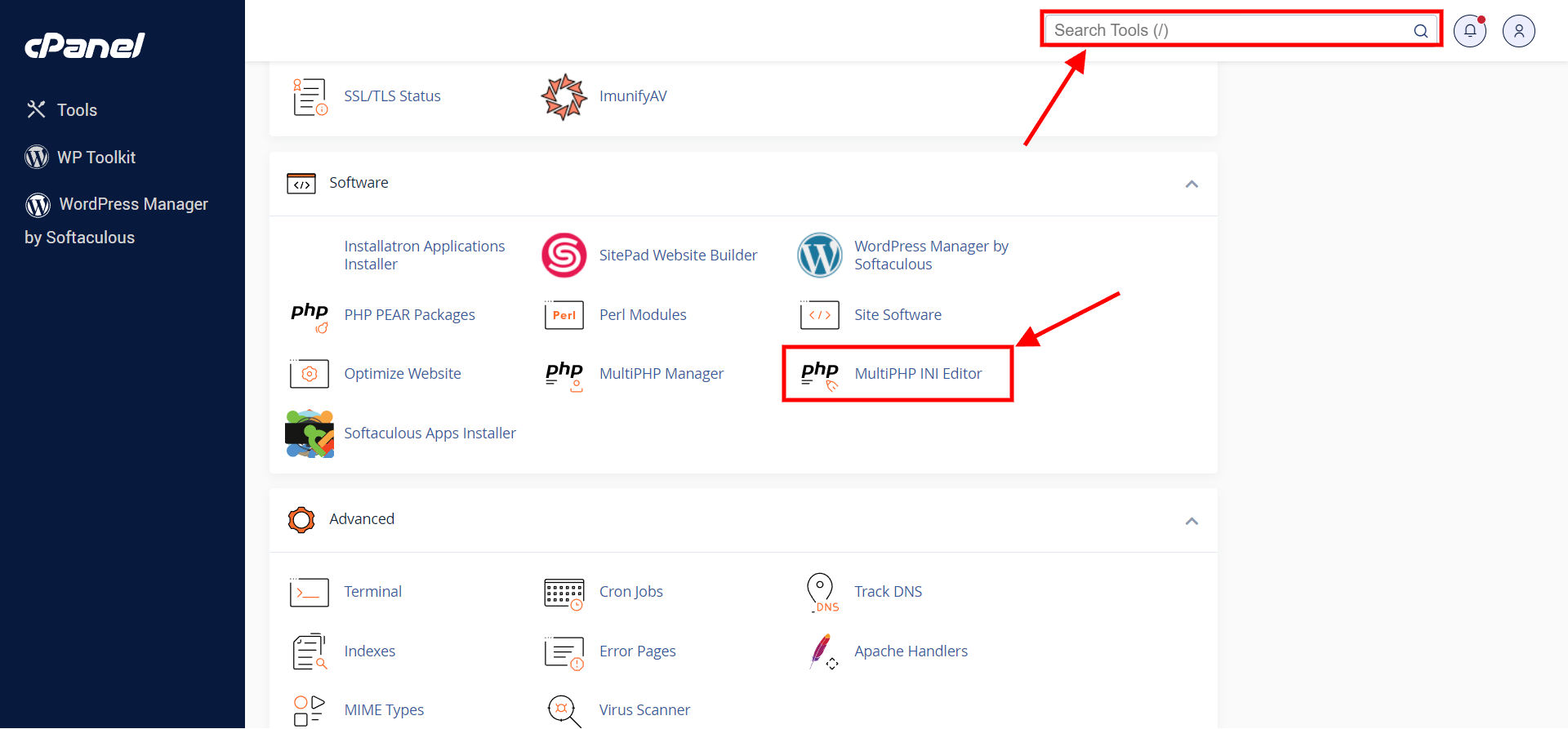
2. Once you click the MultiPHP ini editor, you will be taken to MultiPHP ini wizard. In the wizard select the website you are facing issues with.
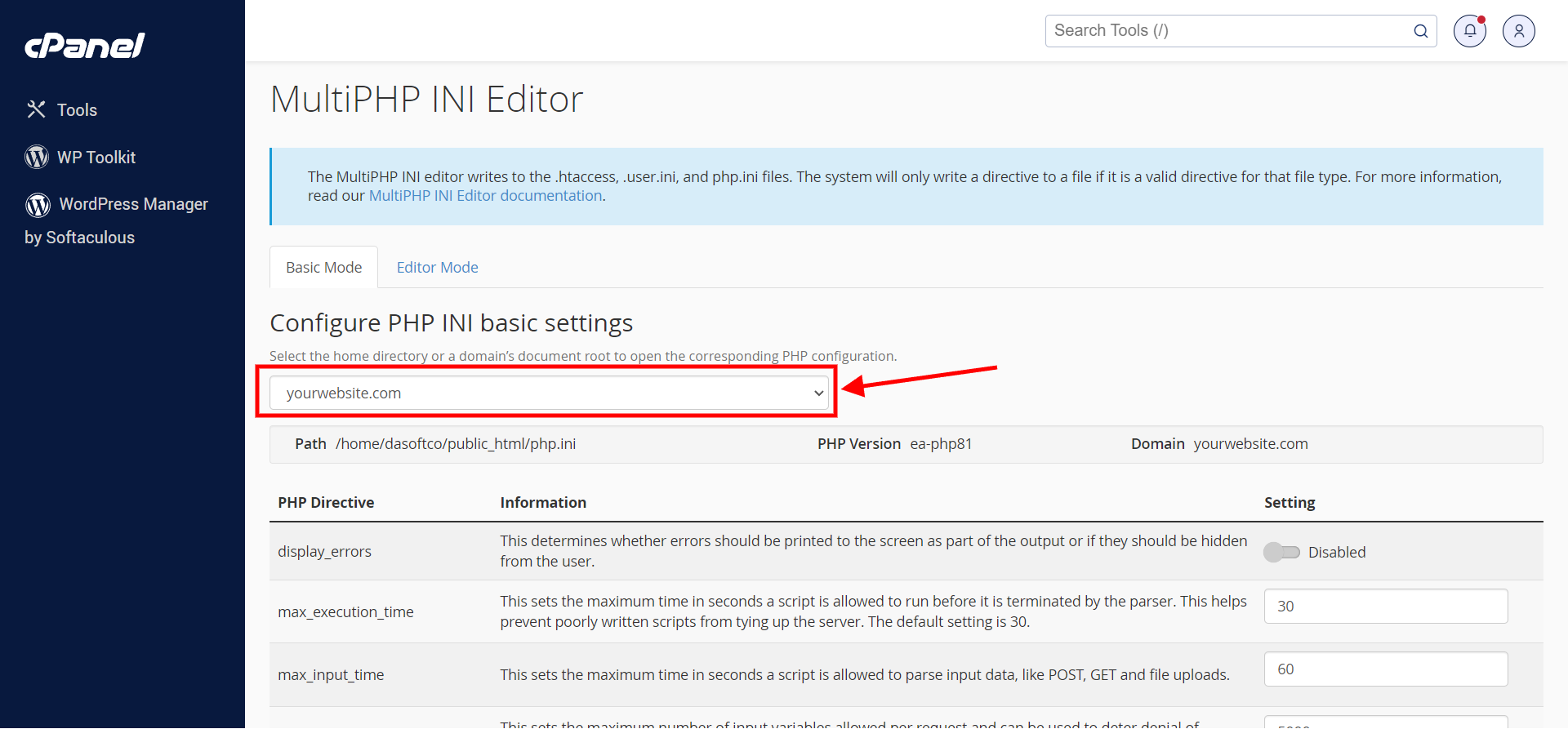
3. After selecting the websites few settings will appear in there you will find option to update memory_limit, increase that memory_limit.
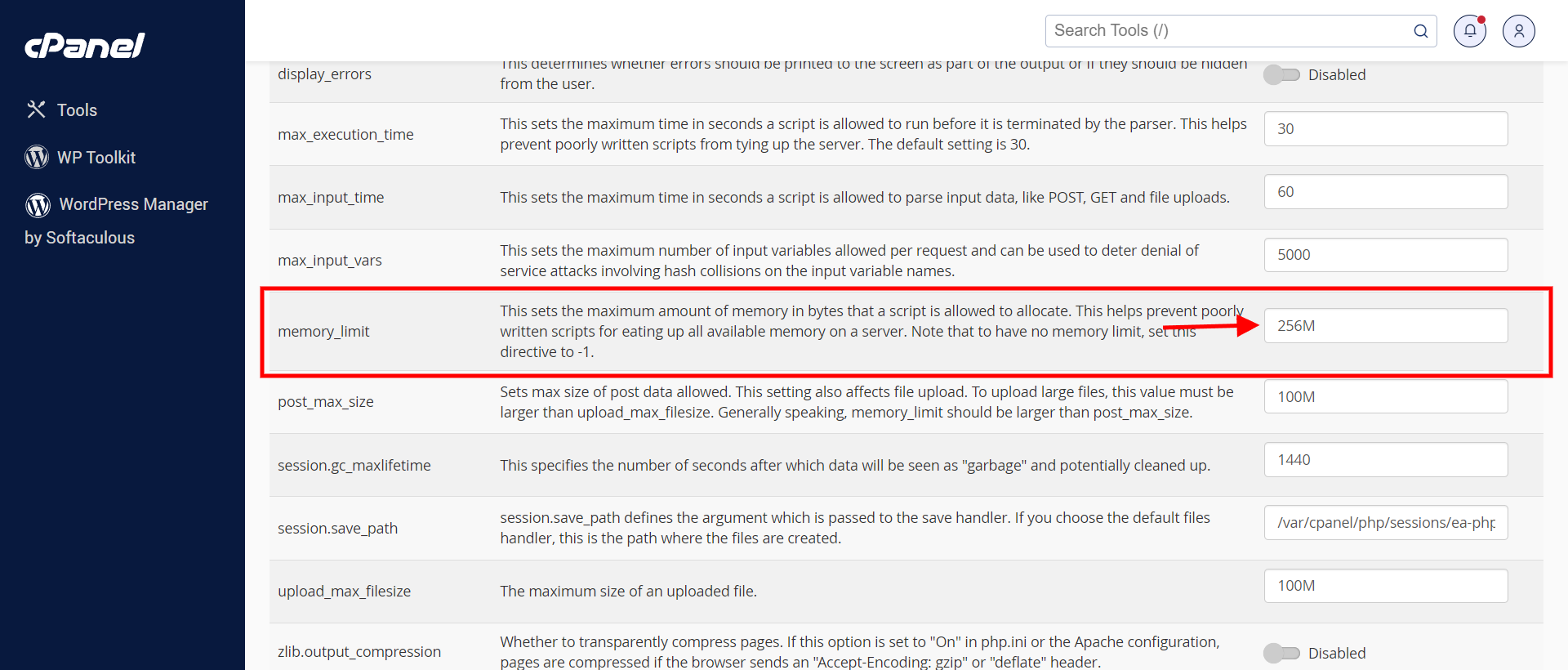
4. Once you set the value now just save it and Backuply will work now, if your memory_limit is already 256M try adding 50M more that means set it to 300M and see if that works.
If you still face issues or are still stuck at 17% then create a ticket at our Support Platform our team will help you out.

