In this docs we will help you activate Backuply Cloud plan, in Backuply.
Requirements:-
Activating Backuply Cloud plan in Backuply requires you to link your License and then add Backuply Cloud storage, this process is described in next few sections.
Backuply Cloud plan does not requires a Pro version of Backuply as it works from the free version only.
Linking License
To link your license follow the steps given below :-
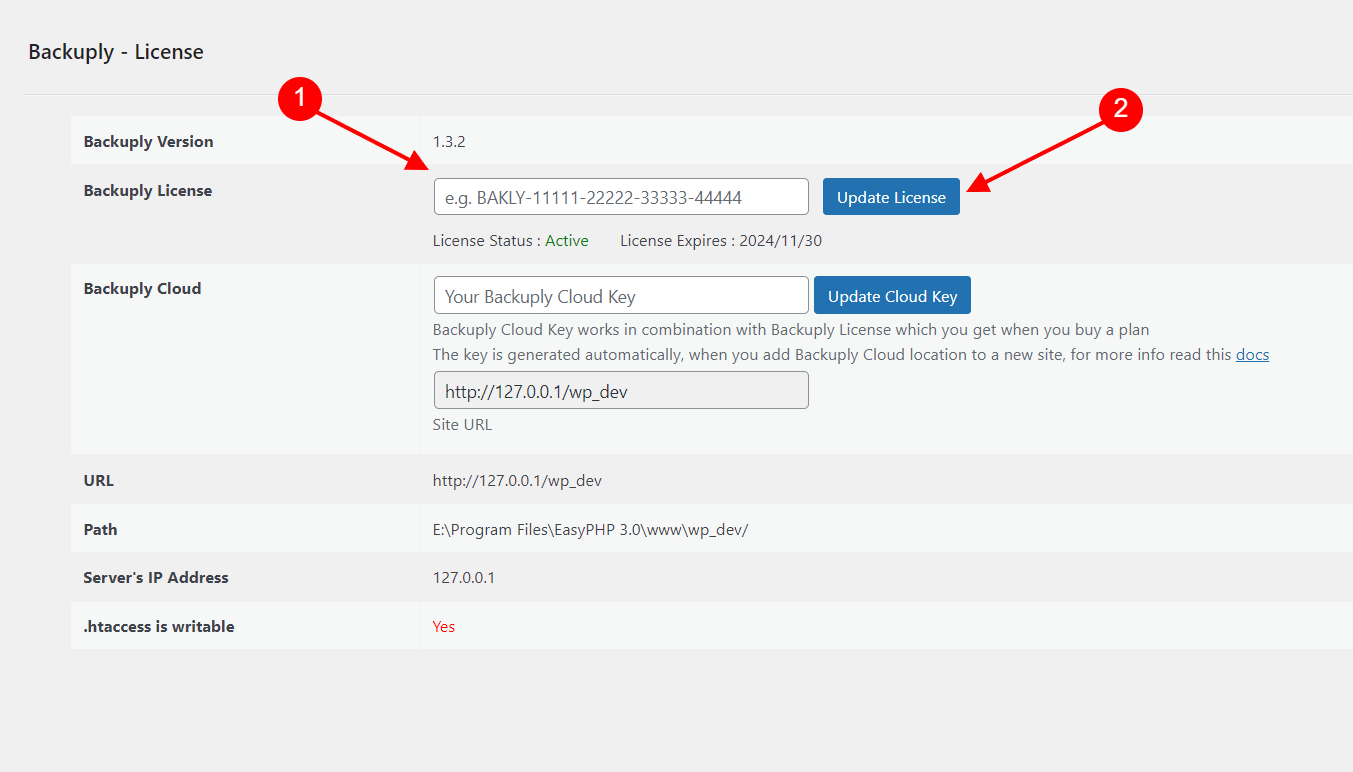
Once the license has been linked and now we need to add Backuply Cloud location to be able to use features like Auto Backups and the cloud location.
Note: It is mandatory to add Backuply Cloud location to be able to use Auto Backup.
Adding Backuply Cloud location
To know how to add Backuply Cloud please check the doc on How to add Backuply Cloud Location
It has a detailed guide on how to add Backuply Cloud location.
Once you have added the Backuply Cloud location you can now set up Auto Backups as per your choice or make changes to the settings as per your need, for that check this doc on How to enable Auto Backups
If you still face any issue contact us at support@backuply.com we will help you out.

