Overview
Linode is one of the popular Cloud service Provider. So in this guide we will help you setup Linode Object Storage on Backuply.
Here we are assuming that you already have setup your Linode account.
Creating Access Key
Once you have setup Linode Account you will need to create Access Key. To create access key do as follows :-
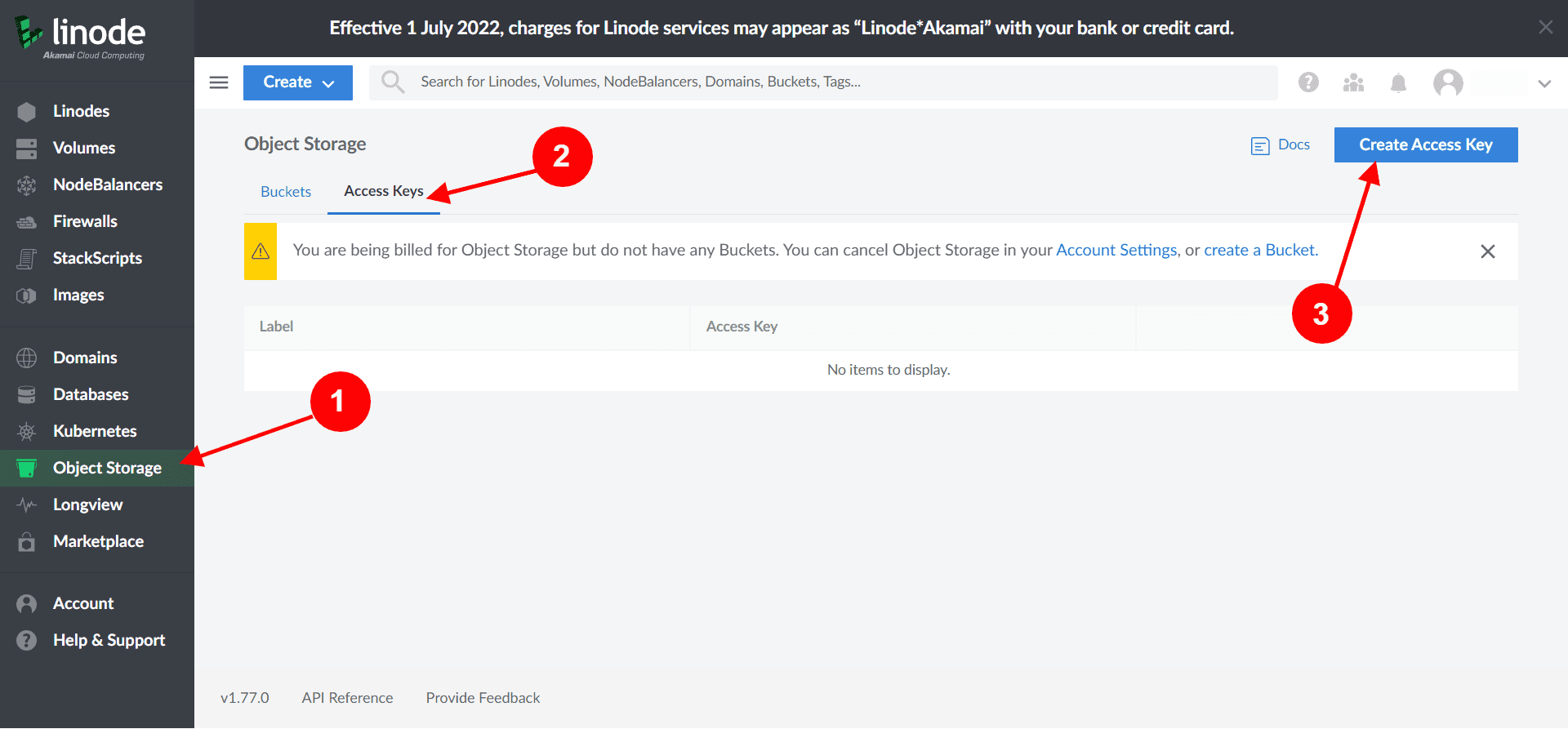
Once you create Access key make sure to save it in save place as it is shown only once as show in the image below
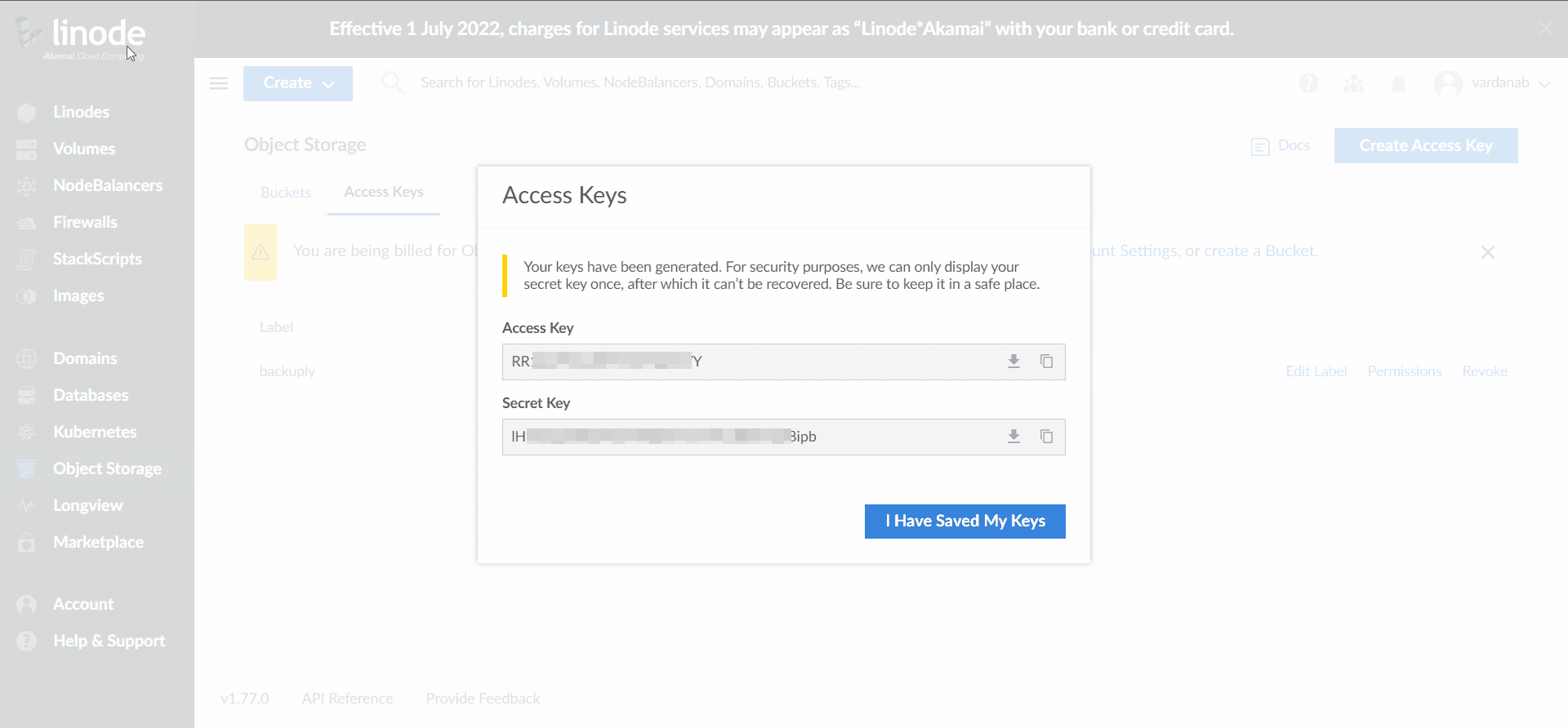
Once you have your access key, we can now setup Linode on Backupy.
Setting Up Linode Object Storage
As we now have the access key we will now setup Linode Object Storage. To do so follow the steps below.
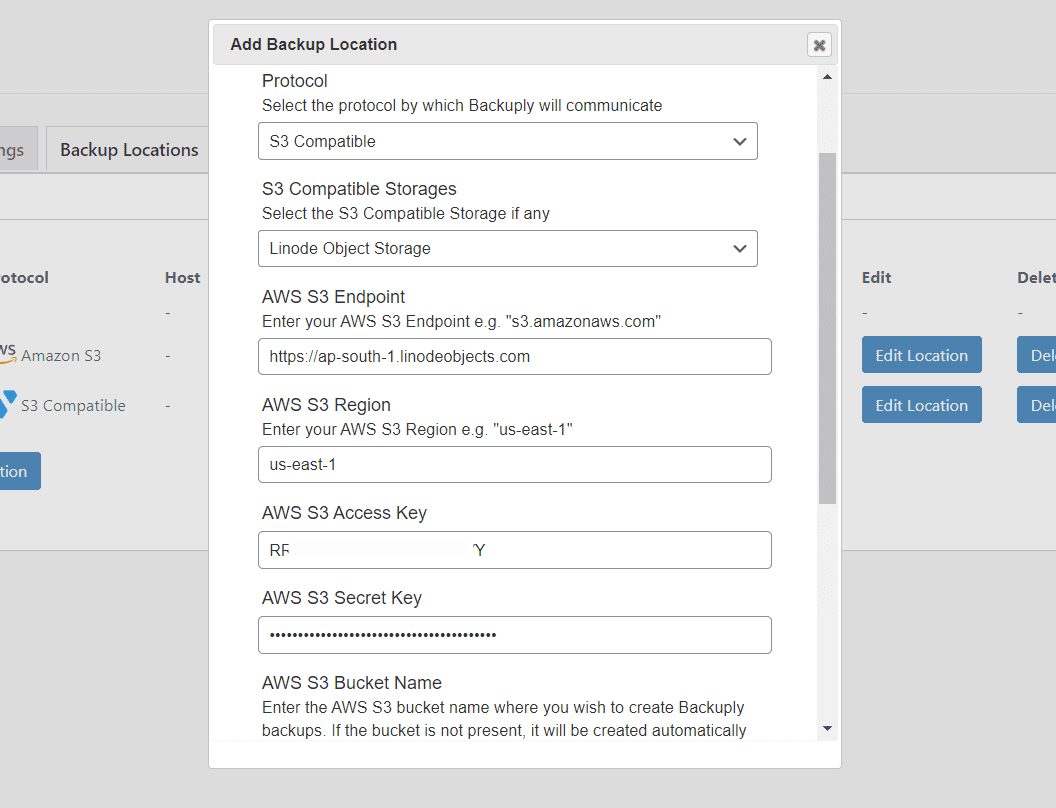
For the endpoint field you can refer this guide Linode Object Storage Endpoint. And make sure you dont add http with the endpoint. For example the endpoint should be ap-south-1.linodeobjects.com
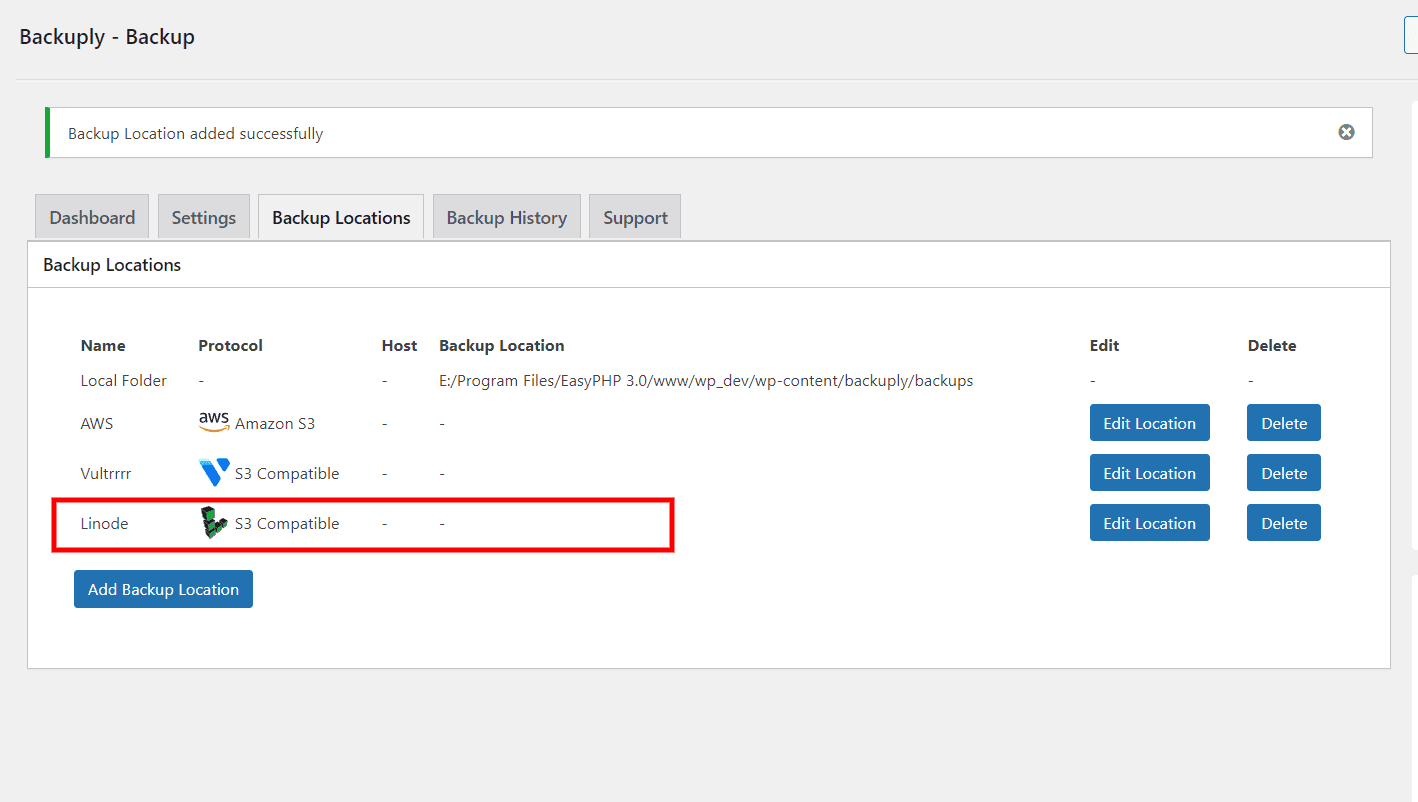
Once you have filled all the information click on Add Backup Location. And that's it. If you filled correct information, then your backup location will be added and now you can create your backup. If you are not familiar with how to backup your site with Backuply then check this guide How to Backup a WordPress site
If you face any issue feel free to contact out support team, we will help you out.

