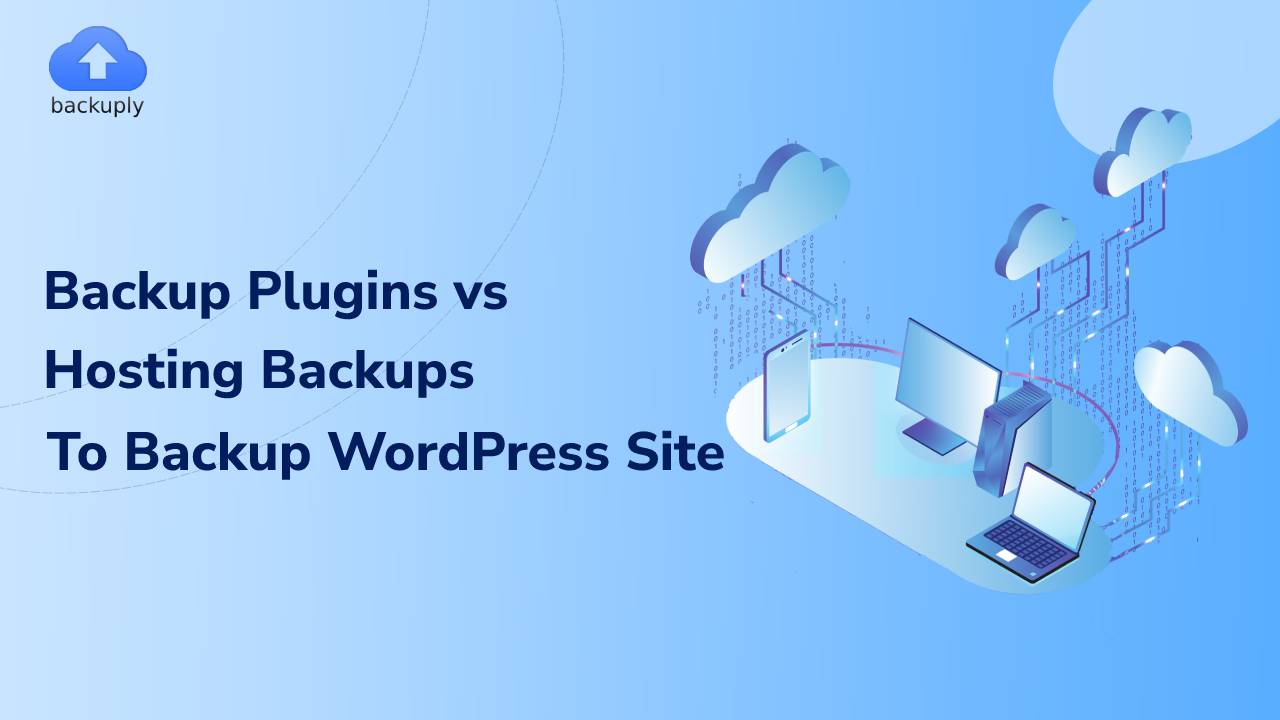Websites are facing cyberattacks, and with 4783 victims per million internet users, the UK had the highest rate of cybercrime in 2022—an increase of 40% over the previous year's data. This necessitates keeping backups of your WordPress site on hand.
As the owner of a WordPress website, users understand how critical it is to keep the site safe and secure. The creation of frequent backups is one of the most important parts of website security.
Nevertheless, there are only two main ways to backup a WordPress site: using backup plugins or depending on the hosting company's backup service.
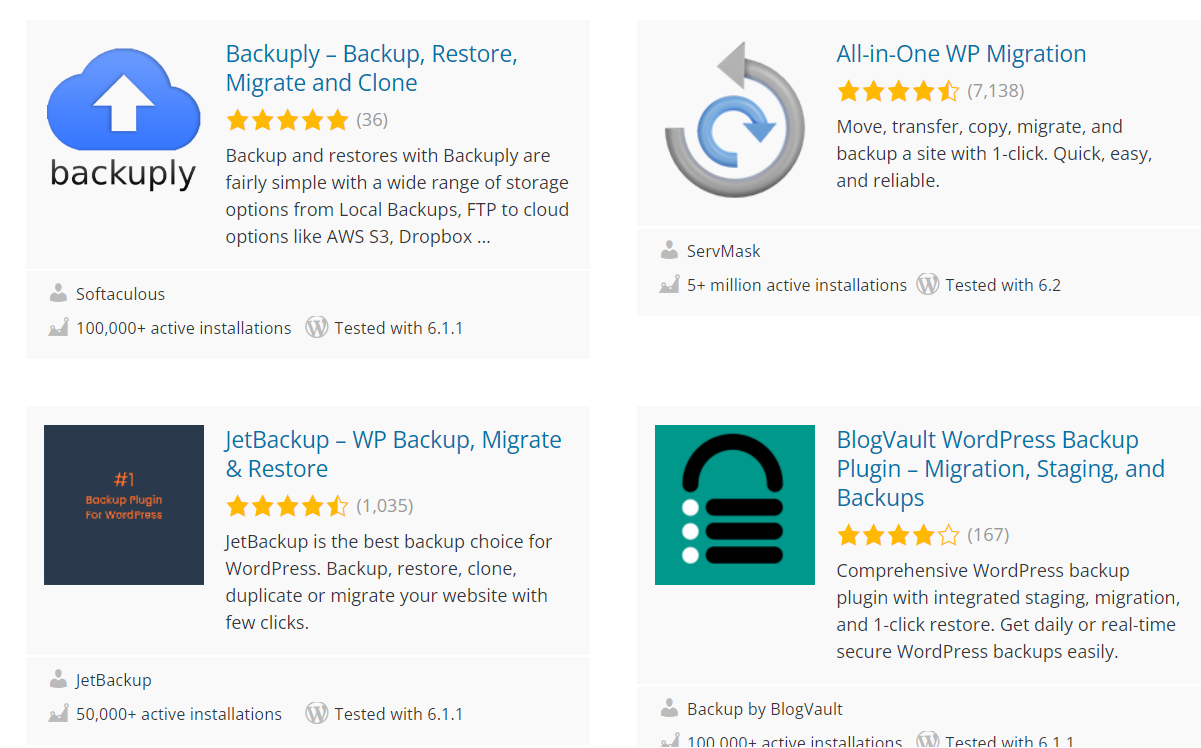
Why backups are essential?
There are several situations where a backup of the WordPress site might come in handy. Despite being a safe and well-optimized platform, WordPress still has vulnerabilities that allow errors and hackers to harm the website.
Here are just a handful of the numerous factors that make backups crucial:
WordPress Site backup using Plugins
WordPress backup plugins are made to automatically make backups of your website. The user-friendly interface of these plugins often makes it simple to set up backup schedules and decide where to store your backups.
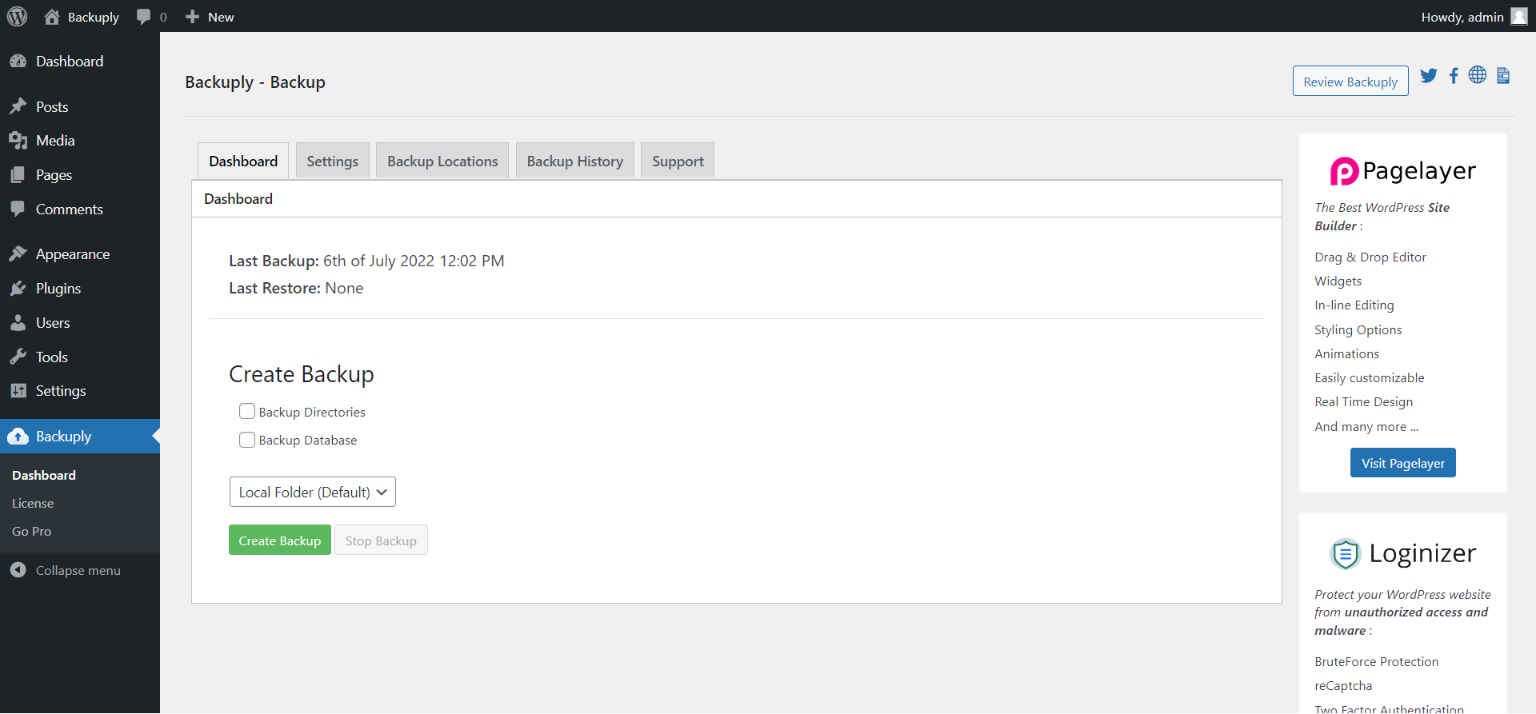
Backup using Backuply Plugin
Pros:
Cons:
WordPress Backup using Hosting Backups
Most hosting providers offer backup services that automatically create backups of your website at regular intervals. These backups are typically stored on the server, and you can restore them through your hosting account's control panel. Hosting backups are generally included with your hosting plan, but some providers charge an additional fee for them.
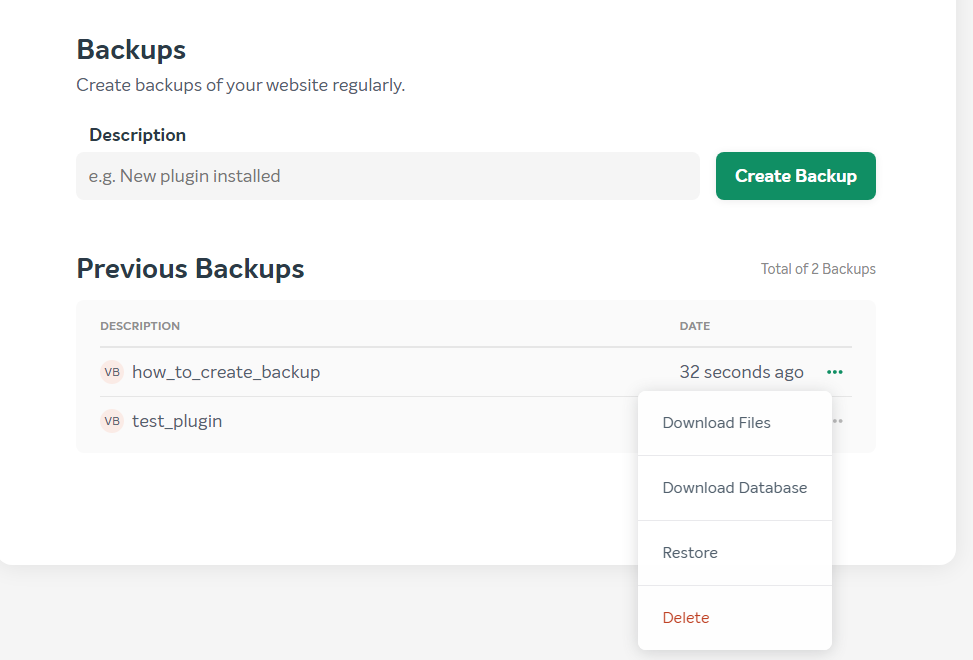
Backup in EasyWP
Pros:
Cons:
Conclusion
WordPress backup plugins and hosted backups have benefits and drawbacks. Backup plugins are more convenient and gives you more control, whereas Hosting Backups are easy to set-up as some hosts provide them bundled with your hosting plan.
The ideal backup program for your WordPress website ultimately depends on your own needs and preferences.
If you want to back up your WordPress website, Backuply could be the plugin to use to ensure reliability. With plans starting at just $39 for a year, Backuply is also an affordable yet high-quality choice as a product.
To know more about Backuply, contact us.