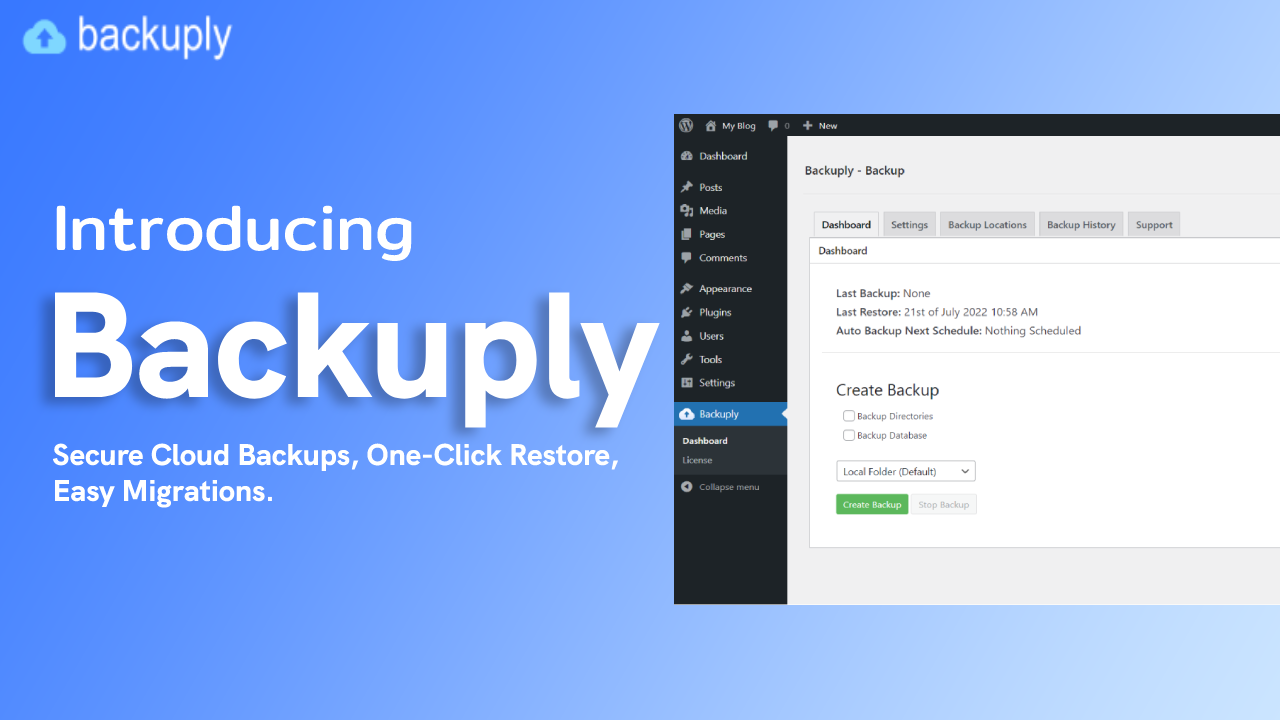Backuply is a WordPress plugin that helps you backup your WordPress website, saving you from loss of data because of server crashes, hacks, dodgy updates, or bad plugins. Over the last few months the Backuply team has been working hard to create an easy to use and secure WordPress Plugin for backup, restore and migration with an intuitive UI that wont make you scratch your head.
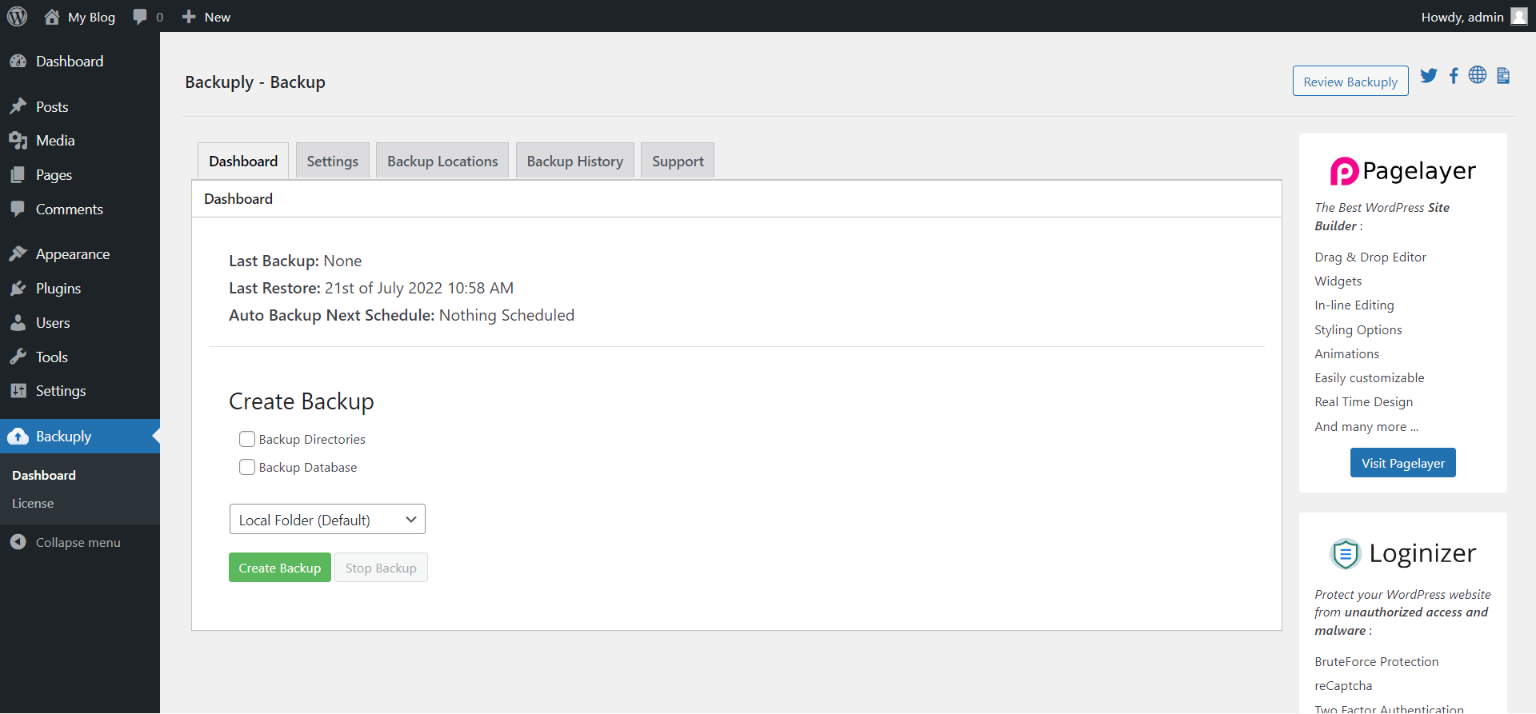
Backuply is being Introduced with the following features :-
Backups
Backup is a way of copying your data or files in a secure place, which can be used to restore your website in case of data loss. Backups are vital in securing the data that you have published or written. Backups with Backuply are easy and secure with support for multiple options of storage.
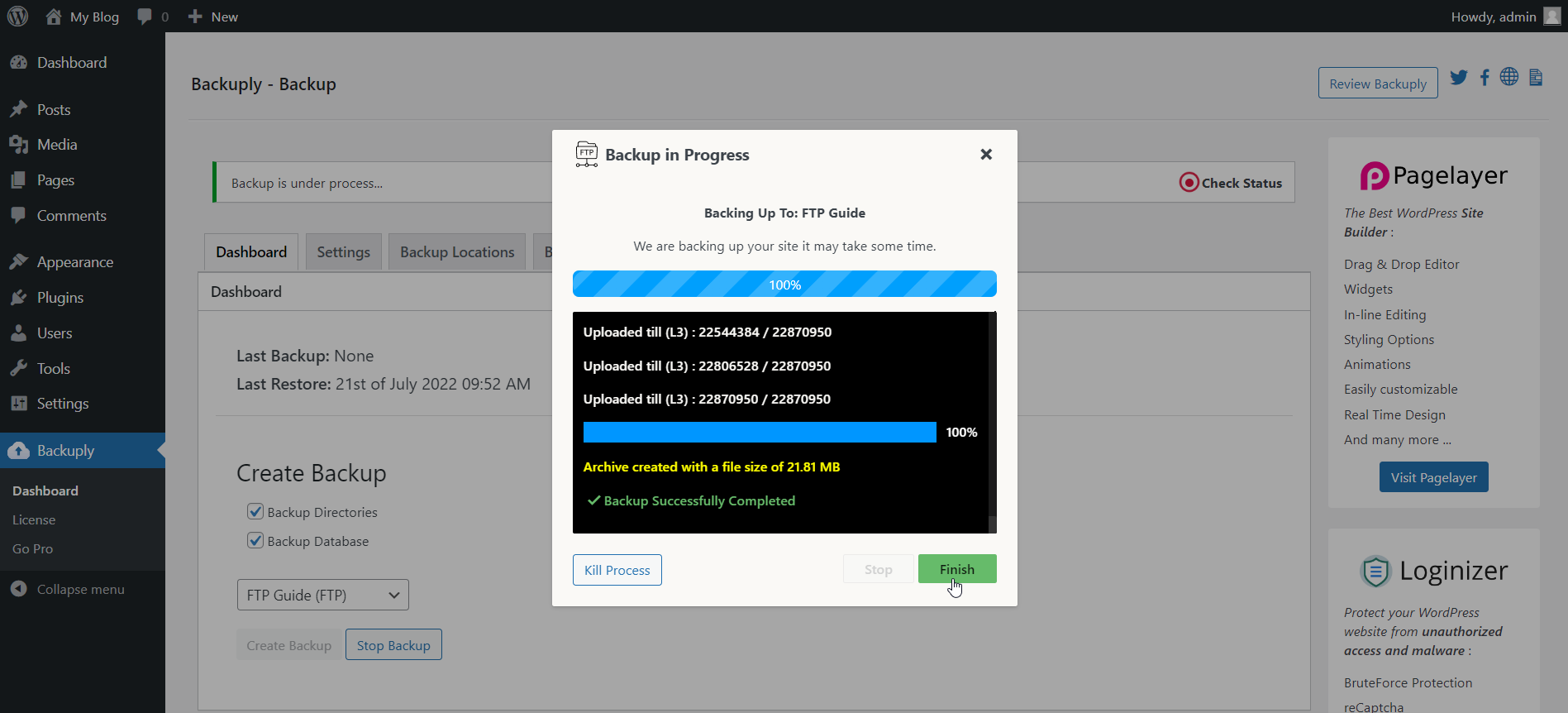
We support a total of 9 locations for you to backup your WordPress website safely, and the locations are listed here:-
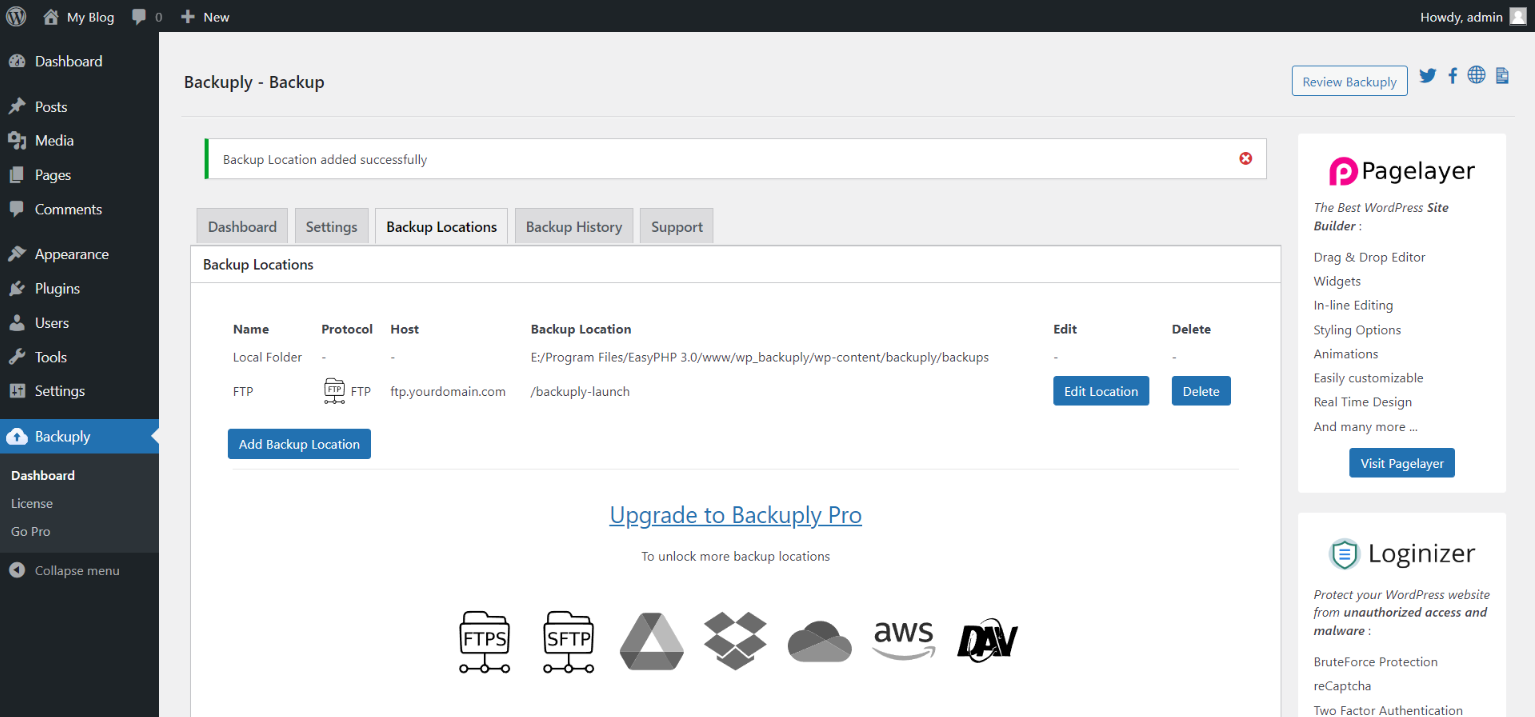
Restore
Restoring is just a One-Click process using Backuply. If the selected backup is available then Backuply will restore your backups safely. Restoring a backup will roll back your site in the exact same state as it was when the backup was created.
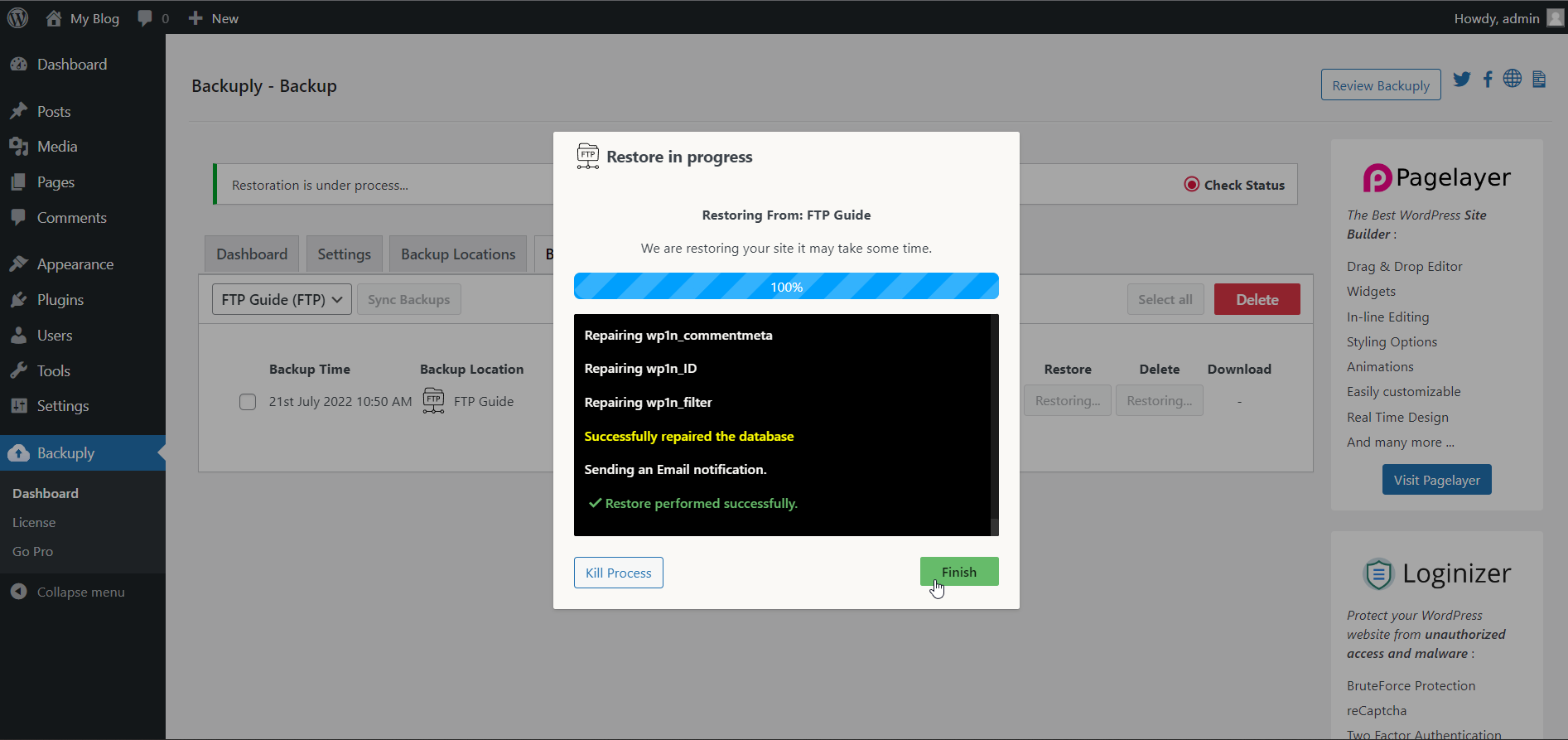
Migration
Backuply creates a tar file of your whole WordPress install with the Database, so you can migrate your site to any host or location where WordPress can be installed. All you need to do is create a Backup of your WordPress install on a remote location, and that’s it, It can be synced on any WordPress install with ease so you just need to restore the synced backup on the new location for Migration to happen.
Auto Backup(Pro)
You can't be always there to keep creating backups, so for that we got you covered with Auto Backups.
All you need to do is set the interval in which you want the backup to happen and the location and backup option you want to backup. And that's it now you can sit back and relax as Backuply will create backups after the given interval of time.
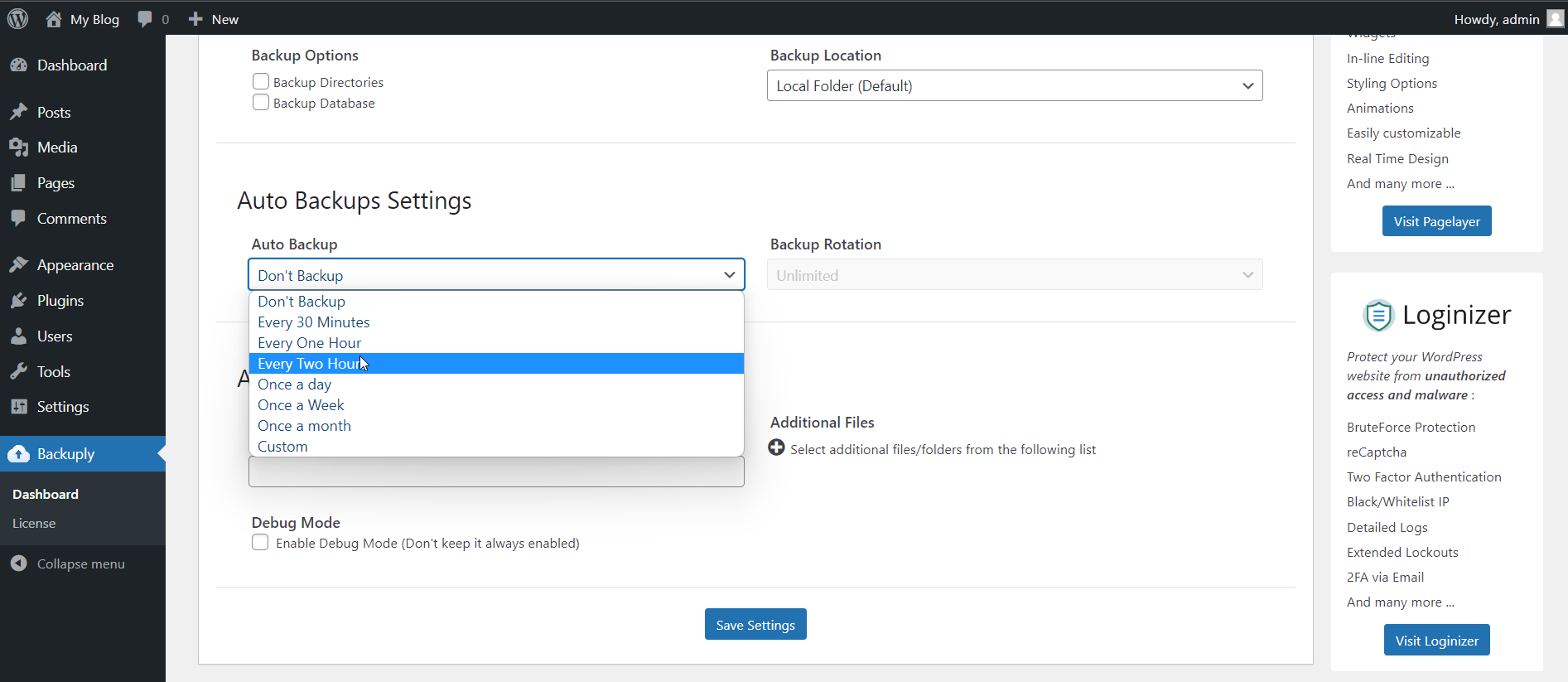
backup Rotation(pro)
Auto Backup solves the problem of manually creating backups, but it ends up creating another problem which is Auto Backups will keep filling your storage as, they keep creating backups continuously in the given interval. So here Backup rotation comes to save you from getting your storages full. You can decide how many backups you want to keep, so every time an auto backup is created and your storage have already reached the Backup Rotation threshold you have set then Backuply will delete the oldest auto backup on that location neat isn't it.
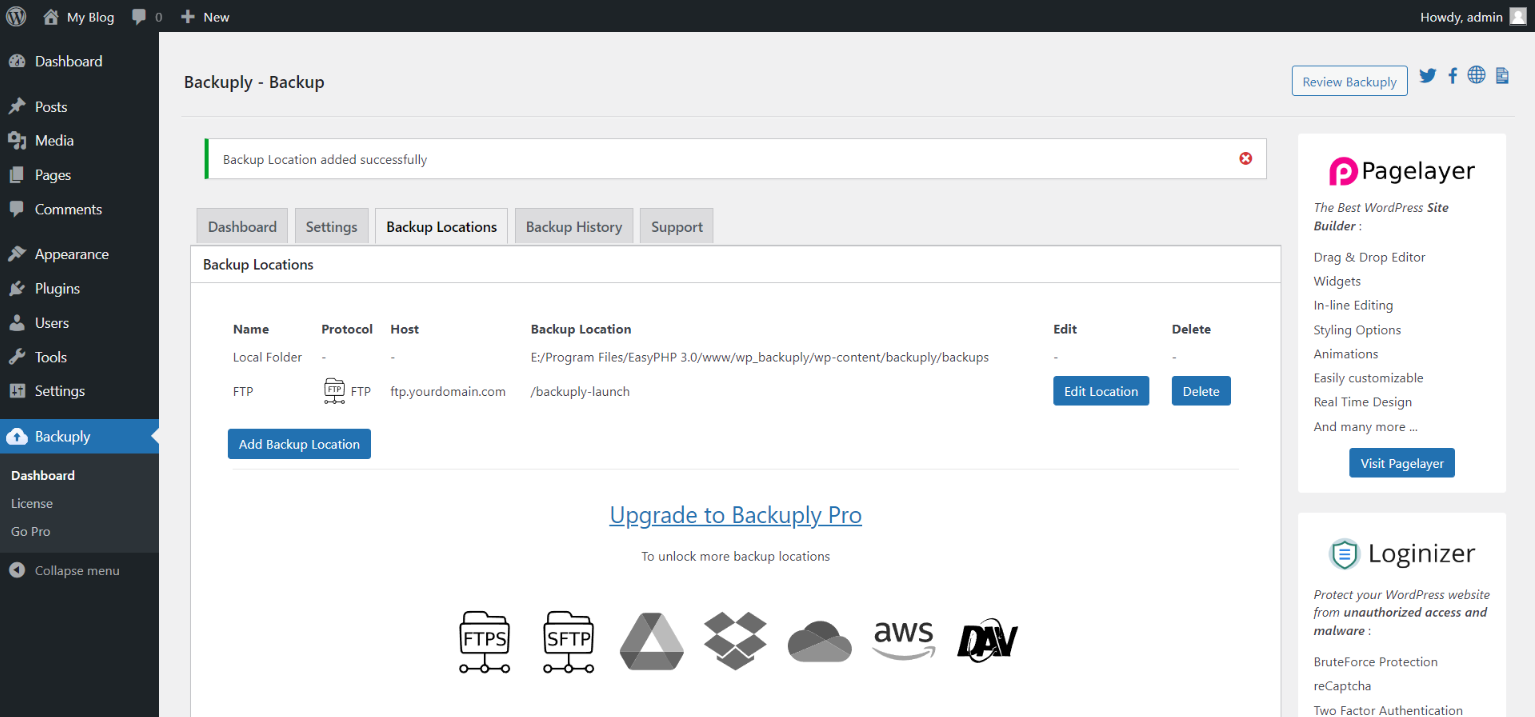
We hope the WordPress Plugin we made will be able to help you out, and please give us your valuable feedback.
Regards
Backuply Team