We are excited to announce the launch of Backuply version 1.1.3, a major release that comes with a number of new features and improvements. One of the biggest new features is Backuply Cloud, which is a storage option provided by Backuply to keep your website secure with a easy to use storage.
Other than Backuply cloud we have some improvements and bug fixes
Backuply Cloud
Backuply Cloud is a easy to integrate and a safe storage option. It is available for free trial of 30 days for every user.
Existing Backuply Pro users will receive an additional 1 GB, 10 GB, and 50 GB of storage for their Personal, Professional, and Business plans, respectively. This additional storage will be available based on Pro-rata bases, that is the validity of the storage will be same a the validity of License, irrespective of when additional storage was bought for a particular license.
Adding Backuply Cloud Location
Adding Backuply cloud is similar to adding any other location, and even simpler.
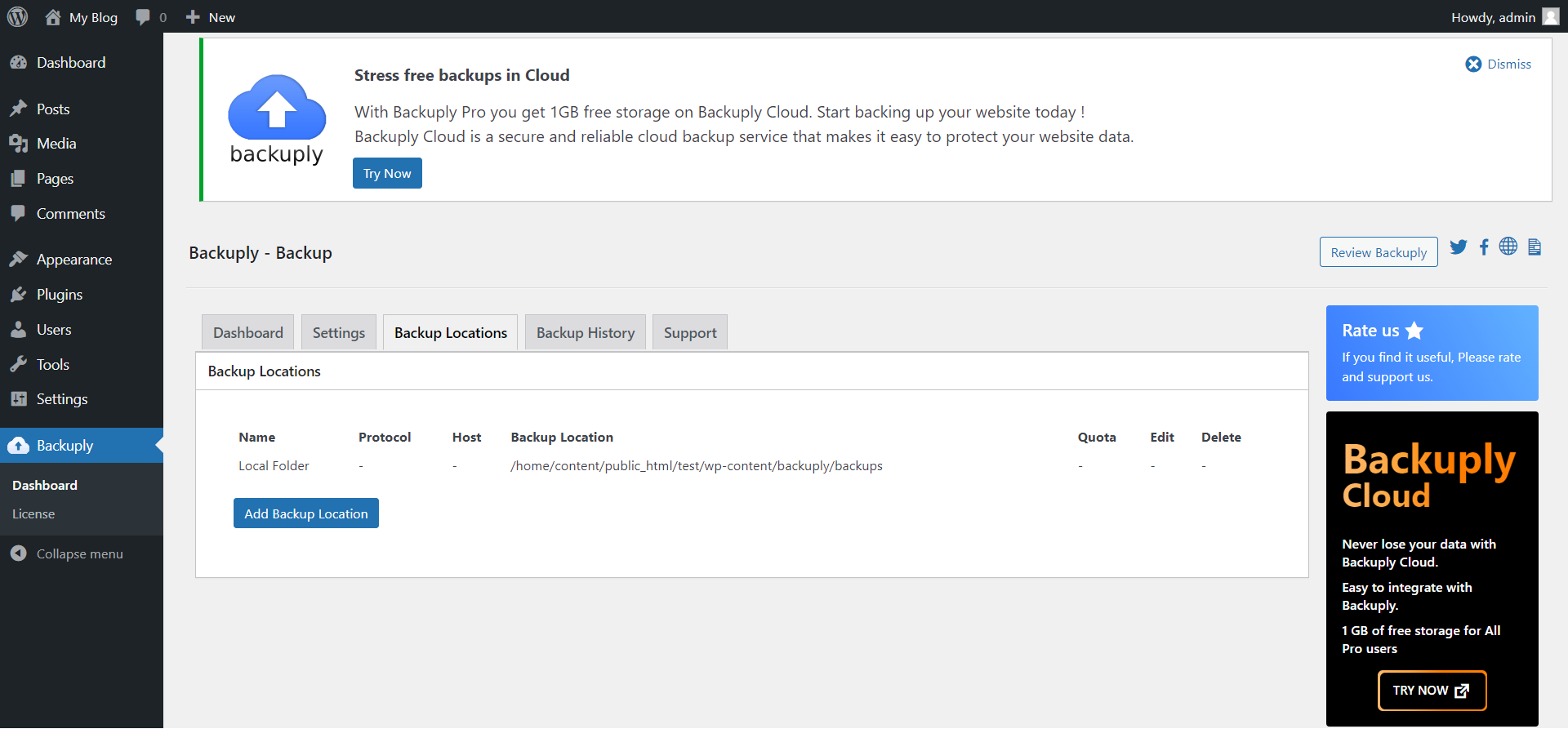
If you are adding Backuply Cloud for first time then you don't need to do much,
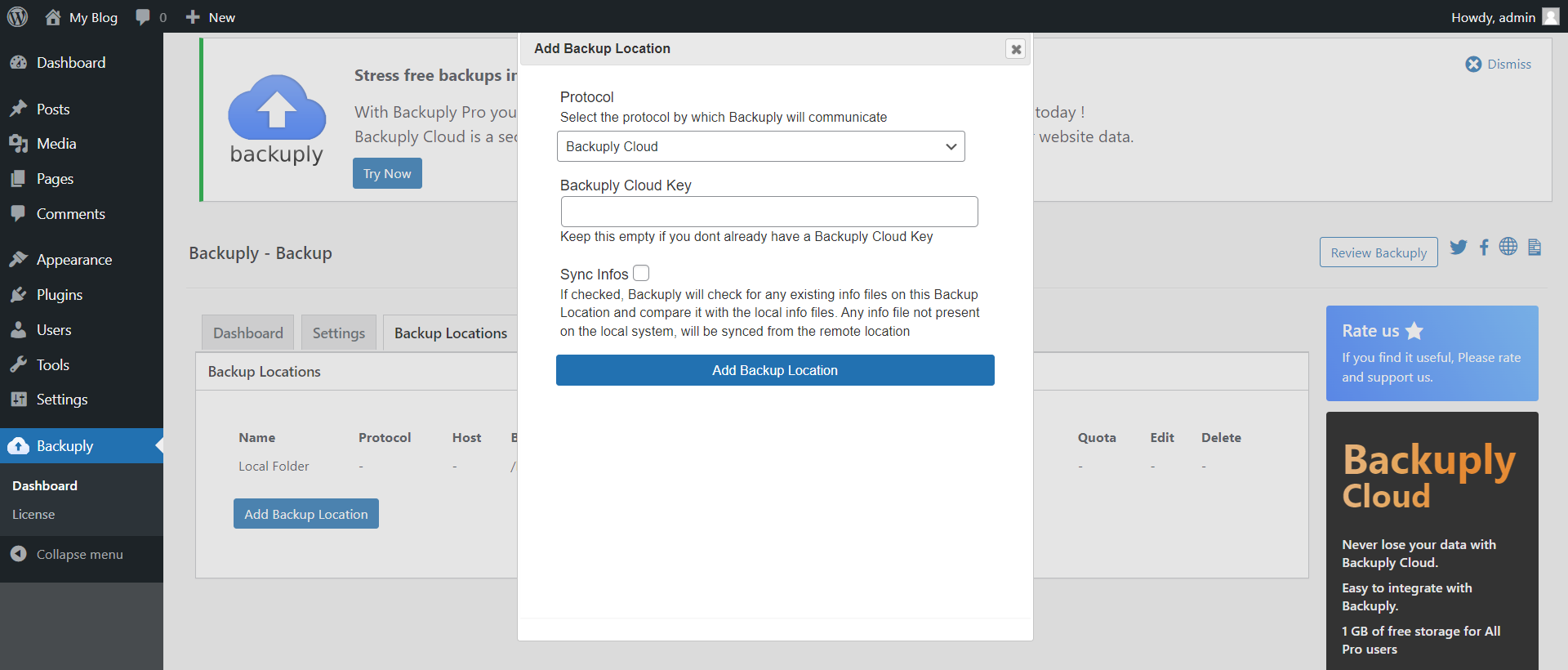
You can find more information on how to use Backuply Cloud on the Backuply docs
Storage Pricing
Pro users who purchase the Backuply Pro plan will receive a certain amount of storage space. If you need more storage, you can purchase additional storage at any time. The validity of your storage plan is the same as the validity of your license. This means that your storage space will be prorated if your license expires early.
And if you don't want to buy Backuply Pro version and still want to use Backuply Cloud storage option you can get the Backuply Cloud Plan
Cost of our data starts at $4.5/GB/year which reduces to $1.7/GB/year if you buy more than 50GB of storage.
Backuply Cloud Plan
Along with the option to buy storage, we have added a new plan called Backuply Cloud. This plan is for those who want to use Backuply Cloud and want automatic backups too. With this plan, you get 1GB of storage, automatic backups, and backup rotation included for just $18/year.
Backuply Cloud Trial
If you are not sure if you would like to go for Backuply cloud or not, you can give it a try, we are giving our users a trial period of 30 Days, and 1GB of data.
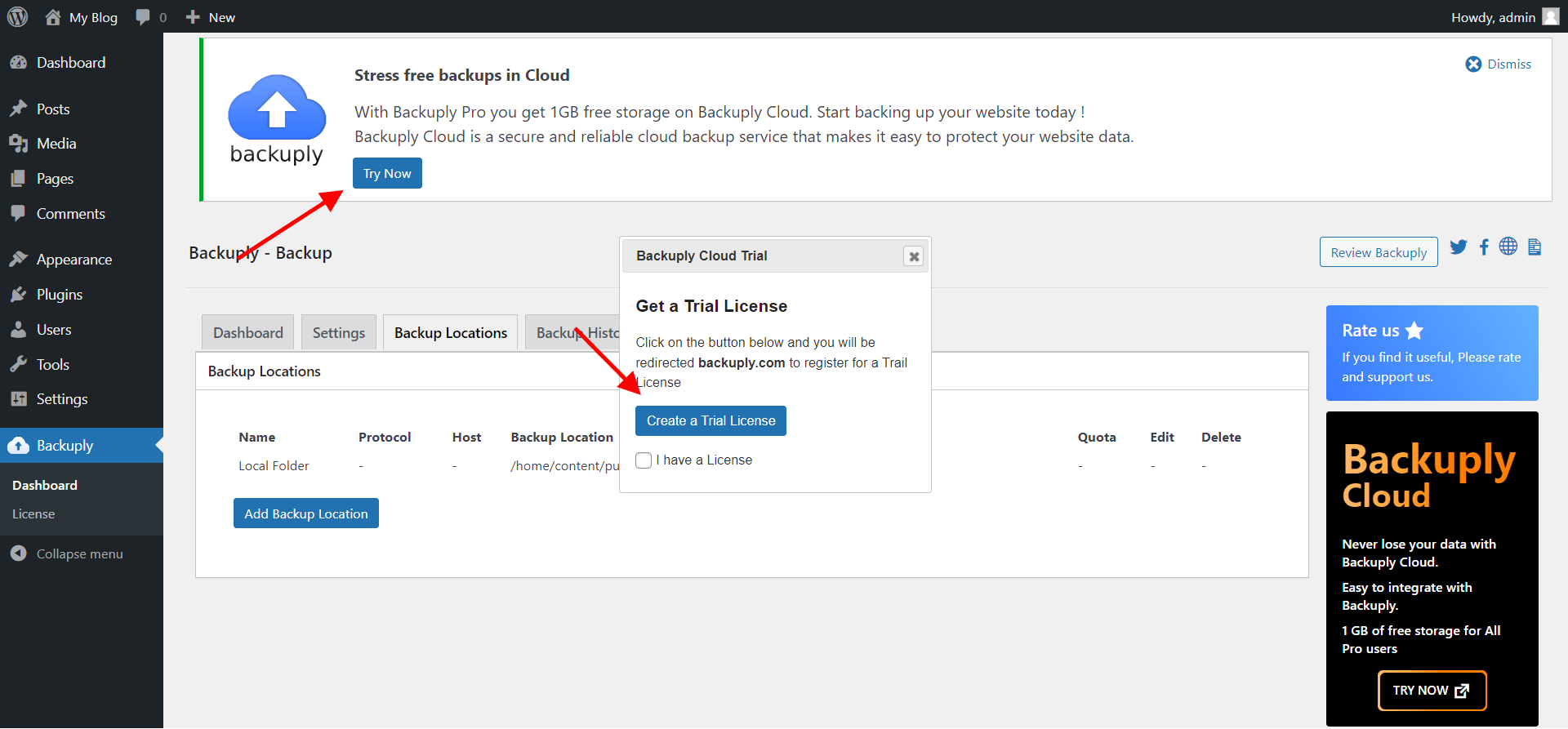
All you need to do it click on the Try Now Button. and a pop-up will open up.
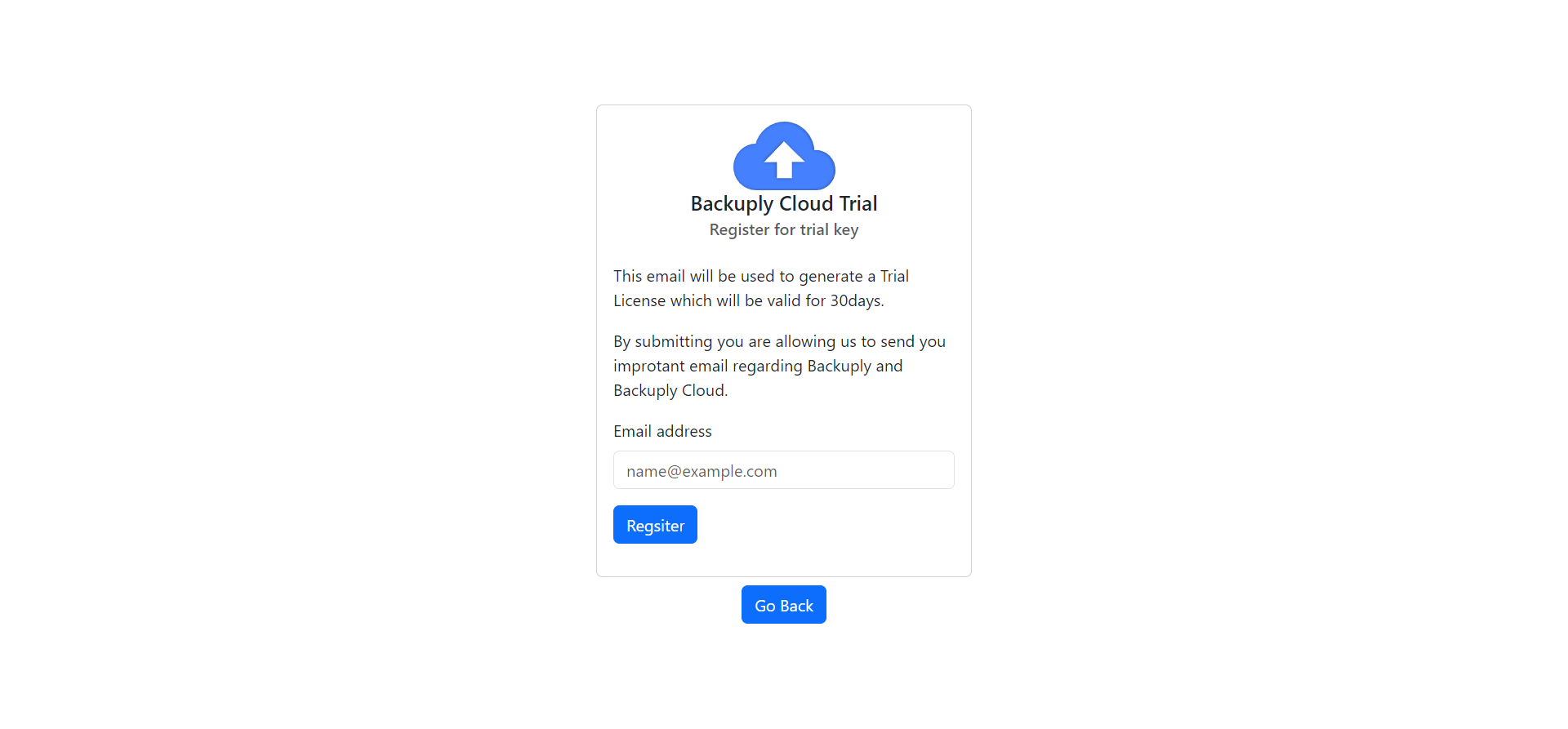
We are working around the clock to add more and more features. Please stay tuned for more and if you have any suggestions, do let us know by emailing it to sales@backuply.com


